Install the app
How to install the app on iOS
Follow along with the video below to see how to install our site as a web app on your home screen.
Note: This feature may not be available in some browsers.
You are using an out of date browser. It may not display this or other websites correctly.
You should upgrade or use an alternative browser.
You should upgrade or use an alternative browser.
Xbox One Console Reviews
- Thread starter Gemini
- Start date
for those interested in the new Xbox One, here's a link for a nice lil steal of a deal
you get the Xbox, 2 controllers and 12 month Xbox Live card
http://www.ebay.com/itm/Xbox-One-S-...ve-Membership/172303948256?afsrc=1&rmvSB=true
you get the Xbox, 2 controllers and 12 month Xbox Live card
http://www.ebay.com/itm/Xbox-One-S-...ve-Membership/172303948256?afsrc=1&rmvSB=true
Just to let you know Battlefield 1 beta is up now. If you are a battlefield Insider you should check your code in your email. Yeah I played one game already the controls are like the same from Battlefield 4 so you feel right at home the graphics top notch
damn I think I deleted it thinking it was spam

Nope it was real. Got the email this morningdamn I think I deleted it thinking it was spam
Dope ass soundtrack right here!More than 100 songs in Mafia III Licensed Soundtrack [DETAILS]
Ask anyone about influential moments in music and 1968 will be near the top of that list every damn time. So many different genres came together to create a soundtrack that’s lived beyond one generation and helped define an era. So, as you hop into a Lassiter Leopard and cruise through Mafia III’s streets of New Bordeaux, crank up the radio. You’ll have more than 100 classic songs that will send you back to a very different time.
Rather than make you wait until the game’s launch on October 7, though, you can groove to the sounds of 1968 New Bordeaux starting today on Pandora with the Mafia III Hit List. You’re one link away from this awesome collection of classic rock, country, soul, blues and popular music straight from this transformative era in American – and music – history.
Here, though, is the FULL track list of what you’ll hear playing while you’re playing Mafia III:
? And The Mysterians: “Ninety-Six Tears”
The Animals: “We Gotta Get Out Of This Place”
Aretha Franklin: “Chain of Fools,” “Respect”
Barry Maguire: “Eve of Destruction”
Beach Boys: “Help Me, Rhonda,” “Heroes and Villains,” “Wouldn’t It Be Nice”
Beethoven Ben: “Dance of the Hours”
Big Brother & The Holding Company: “Piece of My Heart”
Blue Cheer: “Good Times Are So Hard To Find”
Bobby Fuller Four: “I Fought The Law”
Box Tops: “The Letter”
Canned Heat: “On The Road Again”
Chambers Brothers: “I Can’t Turn You Loose”
Clarence Carter: “Slip Away”
Clifton Chenier: “Ay-Tete-Fee”
Count Five: “Psychotic Reaction”
Cream: “White Room”
Creedence Clearwater Revival: “Proud Mary,” “Fortunate Son,” “Bad Moon Rising,” “Born on the Bayou”
Del Shannon: “Runaway,” “Keep Searchin’ (We’ll Follow The Sun)”
Delta Rae: “Bottom of the River”
Dewey Edwards: “I Let A Good Thing Go By”
Diana Ross & The Supremes: “Love Child”
Dusty Springfield: “Son of a Preacher Man”
Eddie Floyd: “Knock on Wood”
Elvis: “A Little Less Conversation”
Etta James: “Don’t Go To Strangers”
Four Tops: “Reach Out, I’ll Be There”
Freddie Cannon: “Palisades Park”
Iron Butterfly: “In A Gadda Da Vida”
James Brown: “I Got You (I Feel Good)”
Jefferson Airplane: “Somebody to Love,” “White Rabbit”
John Lee Hooker: “One Bourbon, One Scotch, One Beer”
Johnny Cash: “Folsom Prison Blues (Live),” “Ring of Fire”
Jr. Walker and the All Stars: “Shotgun”
L.C. Cooke: “Take Me For What I Am”
Lightnin’ Hopkins: “Black Ghost Blues,” “Sinner’s Prayer,” “The Howling Wolf”
Lightnin’ Slim: “G.I. Blues”
Little Richard: “Long Tall Sally”
Lonnie Youngblood: “Go Go Shoes”
Martha and the Vendellas: “Nowhere to Run”
Marvin Gaye: “You”
Mercy Dee Walton: “Five Card Hand”
Misfits: “You Belong To Me”
Mourning Ritual (ft. Peter Dreimanis): “Bad Moon Rising”
Otis Redding: “Sitting On The Dock Of The Bay,” “Hard To Handle”
Otis Redding & Carla Thomas: “Tramp”
Otis Spann: “Must Have Been The Devil”
Patsy Cline: “Crazy”
Paul Revere and the Raiders: “Kicks”
Ramones: “Palisades Park”
Roger Miller: “King of the Road”
Roosevelt Sykes: “Hey Big Momma”
Roy Orbison: “Running Scared”
Rufus Thomas: “Walking The Dog”
Sam and Dave: “Hold On, I’m Comin’,” “Soul Man”
Sam Cooke: “Chain Gang,” “Wonderful World,” “Bring It On Home To Me,” “Another Saturday Night,” “I’m Gonna Forget About You”
Sam the Sham and the Pharaohs: “Li’l Red Riding Hood”
Sonny Rhodes: “You Better Stop”
Status Quo: “Pictures Of Matchstick Men”
Steppenwolf: “Desperation,” “Born To Be Wild”
Supremes: You Keep Me Hangin’ On
Temptations: “I Wish It Would Rain”
The Animals: “House of the Rising Sun”
The Avengers: “Paint It Black”
The Band: “The Weight”
The Chambers Brothers: “Time Has Come Today”
The Dramatics: “Get Up and Get Down”
The Duprees: “You Belong To Me”
The Fun Sons: “Hang Ten”
The Miracles: “You’ve Really Got A Hold On Me”
The Rolling Stones: “Mother’s Little Helper,” “Paint It Black,” “Sympathy For The Devil,” “Street Fighting Man,”
The Searchers: “Take Me For What I’m Worth,” “Needles & Pins”
The Shadows of Knight: “I Got My Mojo Working”
The Supremes: “Baby Love”
The Tams: “What Kind of Fool (Do You Think I Am)”
The Temptations: “Ain’t Too Proud To Beg”
The Troggs: “Wild Thing”
Three Dog Night: “One”
Vanilla Fudge: “You Keep Me Hangin’ On”
In addition to this curated soundtrack, Mafia III also tapped two of the gaming industry’s greatest composers, Jesse Harlin and Jim Bonney. The two have composed an original score you’ll hear during gunfights, cut scenes and other in-game moments. The 26-track Mafia III Original Game Score is will be available for digital purchase on iTunes, Amazon and the Google Play stores. A version of that score will also be available on vinyl in the Mafia III Collector’s Edition.
That’s right, the Mafia III Collector’s Edition comes fully loaded with the sounds of 1968 New Bordeaux on 180 gram vinyl. Besides that, you can score a collectable art book, art prints, and a whole lot more. More details on that here.
Before you get ready to take on the Mafia, be sure to follow us here on the blog, Facebook, and Twitter as we reveal more about Lincoln Clay’s mission to rip apart the Italian Mob. Mafia III hits the streets October 7.
https://mafiagame.com/en/news/view/en-more-than-100-songs-in-mafia-iii-licensed-soundtrack-details
Getting Started with Background Music on Xbox One
One of the most-requested fan features on the Xbox Feedback site has been the addition of background music. Whether its listening to music while you play games or browse the internet, background music can provide the soundtrack to your Xbox experience.
With currently participating music app partners, all you need to do is open the app, start playing the tunes you want to hear, and then hit the Home button to navigate to the game or activity you want. Once you’ve got background music running, just double-tap the Home button to open the guide which will allow you to make adjustments or switch songs on the fly.
Let’s take a closer look at some of the apps that support background music now, as well as some that are on their way.
Groove – Premium
With Groove Music Pass, stream and download new hits and familiar favorites from millions and millions of songs. Listen ad-free, just about anywhere (Xbox, web, PC, iPhone, Android and Windows Phone)*. The perfect playlist for every game genre: shooters, sports, racing, & RPGs – choose from Groove curated or make your own. Add your MP3s or iTunes tracks to OneDrive, and they’ll always be at your fingertips with the Groove Music app on Xbox One and on the go.
Pandora – Free
Pandora is one of the biggest names in the streaming music world, offering music fans millions of songs from thousands of artists. While the Pandora app is already available on Xbox One, today’s update adds support for background music. It’s free to enjoy, and with the new background music feature, we’re sure this release will take your gaming experience to the next level. Available in the United States, Australia and New Zealand.
Simple Background Music Player – Free
Allows for playback from a USB-connected external device, the Simple Background Music Player lives up to its name by offering an easy-to-use experience that lets you listen to any music that you can drop onto a USB stick. All you need to do is put the tunes on the stick, plug it in to your Xbox One, fire up the app, and you’re ready to go!
VLC – Free
Long used by Windows PC owners, VLC was created as part of the VideoLAN academic project back in the 1990s. VLC supports a wide range of audio and video file formats and allows for streaming from other devices. VLC will be launching on Xbox One in the next couple of months, so we’ll be bringing you more on this one soon.
We’re excited to be able to share background music with our fans. We’ll be bringing you more on the feature and the apps that support it in the coming weeks and months, so stay tuned!
* https://www.microsoft.com/groove
Read more at http://news.xbox.com/2016/08/30/getting-started-background-music-xbox-one/#uo2V18qKHcKgkpCE.99
Getting Started with Background Music on Xbox One
One of the most-requested fan features on the Xbox Feedback site has been the addition of background music. Whether its listening to music while you play games or browse the internet, background music can provide the soundtrack to your Xbox experience.
With currently participating music app partners, all you need to do is open the app, start playing the tunes you want to hear, and then hit the Home button to navigate to the game or activity you want. Once you’ve got background music running, just double-tap the Home button to open the guide which will allow you to make adjustments or switch songs on the fly.
Let’s take a closer look at some of the apps that support background music now, as well as some that are on their way.
Groove – Premium
With Groove Music Pass, stream and download new hits and familiar favorites from millions and millions of songs. Listen ad-free, just about anywhere (Xbox, web, PC, iPhone, Android and Windows Phone)*. The perfect playlist for every game genre: shooters, sports, racing, & RPGs – choose from Groove curated or make your own. Add your MP3s or iTunes tracks to OneDrive, and they’ll always be at your fingertips with the Groove Music app on Xbox One and on the go.
Pandora – Free
Pandora is one of the biggest names in the streaming music world, offering music fans millions of songs from thousands of artists. While the Pandora app is already available on Xbox One, today’s update adds support for background music. It’s free to enjoy, and with the new background music feature, we’re sure this release will take your gaming experience to the next level. Available in the United States, Australia and New Zealand.
Simple Background Music Player – Free
Allows for playback from a USB-connected external device, the Simple Background Music Player lives up to its name by offering an easy-to-use experience that lets you listen to any music that you can drop onto a USB stick. All you need to do is put the tunes on the stick, plug it in to your Xbox One, fire up the app, and you’re ready to go!
VLC – Free
Long used by Windows PC owners, VLC was created as part of the VideoLAN academic project back in the 1990s. VLC supports a wide range of audio and video file formats and allows for streaming from other devices. VLC will be launching on Xbox One in the next couple of months, so we’ll be bringing you more on this one soon.
We’re excited to be able to share background music with our fans. We’ll be bringing you more on the feature and the apps that support it in the coming weeks and months, so stay tuned!
* https://www.microsoft.com/groove
Read more at http://news.xbox.com/2016/08/30/getting-started-background-music-xbox-one/#uo2V18qKHcKgkpCE.99

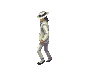



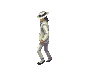

15 Minutes of RECORE Gameplay
Ok I think I'm sold on this... 3rd person shooters are a rare breed these days.
Yo Recore and Mafia 3 look good.
Yo Recore and Mafia 3 look good.
I would be even more sold if Mafia 2 were backwards compatible.
Mafia III: 2K Reveals Post-Launch DLC
2K Games and Hangar 13 have announced the DLC that'll be coming to Mafia III post-launch. The press release has split the content up into free and paid sections, all of which you can find below.
We'll start with the free stuff. Everyone that buys Mafia III – whether it’s through pre-orders, day one purchase or those who wait – the developers will be delivering free new features and content after the game launches. Here’s a quick rundown of what you can look forward to:
- FREE! All New Character Outfits
- One of the biggest requests we keep getting from you – our fans – is about the ability to change Lincoln’s outfit. This is coming! New outfits will allow you to select a look that suits your tastes anddefine your take on Lincoln.
- New, FREE Weapons
- 30 days after the game launches, everyone gets the “Judge, Jury and Executioner” golden weapons pack.
- MORE Vehicle Customization
- Hey, gearheads: We’ll be expanding upon the vehicle upgrades that already exist in Mafia III by adding new customization options. You can cherry out your favorite ride with new wheels, personalized license plates, and paint jobs. And, yes, you will get even more options to boost the performance on your vehicles.
- FREE RACES!
- Take your tricked-out fleet into the city and enter a series of races. From there, you can earn money, new customization options for your car, and other awesome rewards. We’ll have more details on exactly how the races will work in the future.
The developer has also announced that it is working on separate individual story packs for the game - narratives that apparently reveal that the Italian Mafia isn't the only threat Lincoln Clay faces out in the city of New Bordeaux.
These are what's been announced so far:
- “Faster, Baby!”
- Fast cars, dramatic chases, and stunt driving take center stage as Lincoln joins forces with his former flame, Roxy Laveau, to take down a corrupt Sheriff terrorizing Civil Rights activists on the outskirts of New Bordeaux.
- “Sign of the Times”
- A string of ritualistic killings has New Bordeaux on the edge of terror. At Father James’ request, Lincoln agrees to hunt down the cult responsible, a quest that will take him from the dark heart of the old bayou to the drug-ridden counterculture of the inner city.
- “Stones Unturned”
- When a merciless rival resurfaces in New Bordeaux, Lincoln must join forces with CIA agent John Donovan to settle a blood feud that began in the war-torn jungles of Vietnam.
If you buy the Season Pass, either on its own or through the Deluxe or Collector’s Editions of Mafia III, you’ll get access to these three new story expansions and all the weapons, vehicles and gameplay that comes with them. If you don’t feel like buying a Season Pass, you can also pick up all the stories individually, too.
One head’s up, though: If you buy the story expansions separately, they will run you a total of $39.97 (or your local equivalent). With the Season Pass, you get them all for $29.99. (Or, if you buy the Deluxe Edition of Mafia III for $79.99, it includes the full game and the Season Pass – which saves you a total of $19.97.)
We've updated our gallery with images for all the DLC - you can find that here.
The main game launches October 7th, and the DLC will come shortly after.
http://www.xboxachievements.com/news/news-25003-Mafia-III--2K-Reveals-Post-Launch-DLC.html
Clubs And Looking For Group On Xbox Live Starting To Roll Out To Preview Today
On the heels of Xbox’s summer update, the team and I are thrilled to announce Clubs and Looking for Group (LFG) on Xbox Live will start rolling out to Preview members on Xbox One today and on the Xbox app on Windows 10, iOS, and Android devices soon. As we shared at E3, we have been working hard to deliver new features that bring more choice in how you play games, which includes Clubs, LFG, and Arena on Xbox Live. While you can start enjoying Clubs and LFG today, you can look forward to more news about Arena, our online tournaments platform for gamers of all skill-levels, in the coming weeks.
As gamers ourselves, we know how important the playing environment is to enjoying the games you play. We want to give you access to more people to play with as well as choice in how you play. Clubs, LFG, and Arena support our vision for uniting gamers across devices and fostering a welcoming experience on Xbox Live where everyone is included, respected, and supported.
Here is a little more about Clubs and LFG – two great new social destinations that will improve your gaming experience – as well as a glimpse into other features starting to roll out today and in the coming weeks.
Clubs on Xbox Live
Clubs are gamer-created and managed groups that can help you meet people and grow communities of gamers who love the same things you do. Anyone can join or create a Club and you’ll probably see a Club for just about everything. For example, I created a Club for all my college buddies so we can keep in touch and coordinate competitive Halo gaming nights.
As a Club member, you’ll be able to set up parties, play games, share content, and easily communicate using voice and text chat with the Club across Xbox One and the Xbox app. You can search for Clubs (or create your own) in the Community tab on Xbox One and the Clubs section on other devices, and Clubs associated with a game will be accessible in the title’s Game Hub. As a Club admin, you’ll have the tools to ensure that everyone is having a great time and help create a lively and inclusive environment. Reserve your Club name today as no two can be the same!

Looking for Group (LFG) on Xbox Live
LFG helps you quickly find other players that you want to game with. It’s like posting a gaming “want-ad” to the Xbox community. Need to do daily quests or on the hunt for certain achievements? We have you covered – just create a LFG post. You’ll be able to add certain requirements to make sure that you’re finding the right gamers. You can specify the game, the game mode, how many people you need, rules like no trash talking or casual friendly, and any other in-game requirements like level, gear or character type.
A quick primer on how LFG works: gamers can browse open LFGs and request to join the ones that they’re interested in. The LFG host chooses from the list of gamers who have expressed interest and, once the group is full or the host is ready, the host can quickly get those people into party chat and start playing. Quick, easy, and simple. Whether you’re playing a FPS on Xbox One or your favorite PC title, you can quickly find other gamers to play with on Xbox Live. As with Clubs, Preview members will start seeing LFG on Xbox One today and on the Xbox app in the coming weeks.

In addition to Clubs and LFG and on Xbox Live, we’re also pleased to share that Preview members can start enjoying a few other features starting today:
Gamerscore Leaderboard. The Gamerscore Leaderboard on Xbox One and the Xbox app on Windows 10 devices is faster and more reliable. The Leaderboard also now resets at the beginning of each month instead of displaying results for a 30-day rolling period, meaning you and your friends will have a clean slate to compete against one another at the start of each month! You can keep an eye on the Gamerscore Leaderboard through the Achievement tab or by using the guide.

Emojis for your Xbox One virtual keyboard. Emojis will be joining your virtual keyboard on Xbox One! In addition to the existing alphabet and symbols that you can use, you’ll now be able to express your likes, dislikes and more with a host of different emojis on Xbox Live. Once on your virtual keyboard, you can get to emojis by pulling the right trigger until they show up. From there, press and hold on an emoji and you’ll get more versions of the one you’ve selected.
Whether you’re playing on an Xbox One or using the Xbox app, we’d love to hear what you think; be sure to let us know at Xbox Feedback! Stay tuned for more details about Arena and additional features like Achievement Rarity (ever wondered how truly epic an achievement that you earned is?) as we continue to bring more features to Preview and march towards our exciting holiday update.
https://majornelson.com/2016/09/06/...-more-roll-out-to-xbox-live-today-in-preview/
Clubs And Looking For Group On Xbox Live Starting To Roll Out To Preview Today
On the heels of Xbox’s summer update, the team and I are thrilled to announce Clubs and Looking for Group (LFG) on Xbox Live will start rolling out to Preview members on Xbox One today and on the Xbox app on Windows 10, iOS, and Android devices soon. As we shared at E3, we have been working hard to deliver new features that bring more choice in how you play games, which includes Clubs, LFG, and Arena on Xbox Live. While you can start enjoying Clubs and LFG today, you can look forward to more news about Arena, our online tournaments platform for gamers of all skill-levels, in the coming weeks.
As gamers ourselves, we know how important the playing environment is to enjoying the games you play. We want to give you access to more people to play with as well as choice in how you play. Clubs, LFG, and Arena support our vision for uniting gamers across devices and fostering a welcoming experience on Xbox Live where everyone is included, respected, and supported.
Here is a little more about Clubs and LFG – two great new social destinations that will improve your gaming experience – as well as a glimpse into other features starting to roll out today and in the coming weeks.
Clubs on Xbox Live
Clubs are gamer-created and managed groups that can help you meet people and grow communities of gamers who love the same things you do. Anyone can join or create a Club and you’ll probably see a Club for just about everything. For example, I created a Club for all my college buddies so we can keep in touch and coordinate competitive Halo gaming nights.
As a Club member, you’ll be able to set up parties, play games, share content, and easily communicate using voice and text chat with the Club across Xbox One and the Xbox app. You can search for Clubs (or create your own) in the Community tab on Xbox One and the Clubs section on other devices, and Clubs associated with a game will be accessible in the title’s Game Hub. As a Club admin, you’ll have the tools to ensure that everyone is having a great time and help create a lively and inclusive environment. Reserve your Club name today as no two can be the same!

Looking for Group (LFG) on Xbox Live
LFG helps you quickly find other players that you want to game with. It’s like posting a gaming “want-ad” to the Xbox community. Need to do daily quests or on the hunt for certain achievements? We have you covered – just create a LFG post. You’ll be able to add certain requirements to make sure that you’re finding the right gamers. You can specify the game, the game mode, how many people you need, rules like no trash talking or casual friendly, and any other in-game requirements like level, gear or character type.
A quick primer on how LFG works: gamers can browse open LFGs and request to join the ones that they’re interested in. The LFG host chooses from the list of gamers who have expressed interest and, once the group is full or the host is ready, the host can quickly get those people into party chat and start playing. Quick, easy, and simple. Whether you’re playing a FPS on Xbox One or your favorite PC title, you can quickly find other gamers to play with on Xbox Live. As with Clubs, Preview members will start seeing LFG on Xbox One today and on the Xbox app in the coming weeks.

In addition to Clubs and LFG and on Xbox Live, we’re also pleased to share that Preview members can start enjoying a few other features starting today:
Gamerscore Leaderboard. The Gamerscore Leaderboard on Xbox One and the Xbox app on Windows 10 devices is faster and more reliable. The Leaderboard also now resets at the beginning of each month instead of displaying results for a 30-day rolling period, meaning you and your friends will have a clean slate to compete against one another at the start of each month! You can keep an eye on the Gamerscore Leaderboard through the Achievement tab or by using the guide.

Emojis for your Xbox One virtual keyboard. Emojis will be joining your virtual keyboard on Xbox One! In addition to the existing alphabet and symbols that you can use, you’ll now be able to express your likes, dislikes and more with a host of different emojis on Xbox Live. Once on your virtual keyboard, you can get to emojis by pulling the right trigger until they show up. From there, press and hold on an emoji and you’ll get more versions of the one you’ve selected.
Whether you’re playing on an Xbox One or using the Xbox app, we’d love to hear what you think; be sure to let us know at Xbox Feedback! Stay tuned for more details about Arena and additional features like Achievement Rarity (ever wondered how truly epic an achievement that you earned is?) as we continue to bring more features to Preview and march towards our exciting holiday update.
https://majornelson.com/2016/09/06/...-more-roll-out-to-xbox-live-today-in-preview/
Cool BGOL club coming soon.
Everything looks good.
I'm downCool BGOL club coming soon.
yo who seen that ugly ass ps4 pro?that shit looks made ugly and its still not gonna be powerful as the scorpio.what i dont get it sonys making all ps4 4k hdr with a firmware update so why the hell would you buy the slim or the pro?!bad decisions on sonys part.
FRIDAY THE 13TH GAME Gameplay Trailer
Man this shit looks brutal, will it only be multiplayer or does it have a single player mode as well.
I say get the slim now unless you really want a powerful XBox next year. And yes avoid buying Bethesda games on a Playstation forever. They had issues last gen.Man I am seriously thinking about crossing over to the XBOX world because Sony has rejected Mods for Fallout 4 and the new Skyrim game.....Should I buy the XBox 1 or wait for the new system????
DAHITMAN
Rising Star
how many new Xbox systems are coming out?I say get the slim now unless you really want a powerful XBox next year. And yes avoid buying Bethesda games on a Playstation forever. They had issues last gen.
Similar threads
- Replies
- 0
- Views
- 43
- Replies
- 1
- Views
- 123
- Replies
- 1
- Views
- 119
- Replies
- 3
- Views
- 168

