I'm on my desktop right now with a windows 11 edge!Yea. This is on my phone tho I think either Firefox or edge has the same options for desktop. Most browsers probably do.
Opera - Android Apps on Google Play
Enjoy millions of the latest Android apps, games, music, movies, TV, books, magazines & more. Anytime, anywhere, across your devices.play.google.com
I'm gonna use that browser right now.
Thank you!


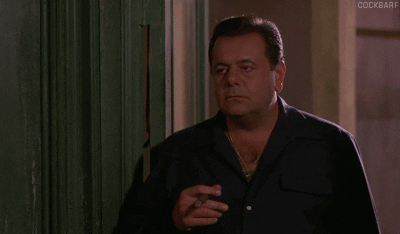




 But I could see threads. So clicked on this thread. And changed the theme
But I could see threads. So clicked on this thread. And changed the theme
