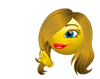Bump for a couple of things.
I got rid of S Voice and re-assigned the home button. Now when I double tap it, Google Voice Search opens.
Here is how:
As you are probably aware, double tapping the home button will launch S Voice on the Galaxy S3. Unfortunately, Samsung did not include a way to re-assign this button for a different function if you don't fancy the S Voice app. Instead, all they did was give you a way to disable the hone button double tap. Well here is a way for you to re-assign the home button double tap without the need for any rooting or modding at all.
Step 1) Go into the S Voice settings and uncheck the Launch SVoice box. This will keep S Voice from launching when you double tap the home button.
Step 2) Install Home2 Shortcut from the Play Store
Step 3) Open Home2 Shortcut and configure it to launch the app of your choosing with a double tap of the home button. The app is pretty self explanatory and setting it up will be pretty straight forward. NOTE: When you get to the end, after you tap "close" it will ask you to set as default. Select Home2Launcher as the default.
Second, I installed HD Widgets to replace the stock weather and clock widget on my phone. IMO it's the best weather widget app out. Full customization. $1.99 on the Google Play store but here is a link for it for free.
HD Widgets Full.
Click on the link from phone, scan, and install.
i just keep learning more & more shit using this phone and these apps.












 Calm down, I was a staunch apple supporter until I bought this SG4. Mark my words, based on apple's current business model, there is no way Apple will ever catch up to Samsung and android.
Calm down, I was a staunch apple supporter until I bought this SG4. Mark my words, based on apple's current business model, there is no way Apple will ever catch up to Samsung and android.