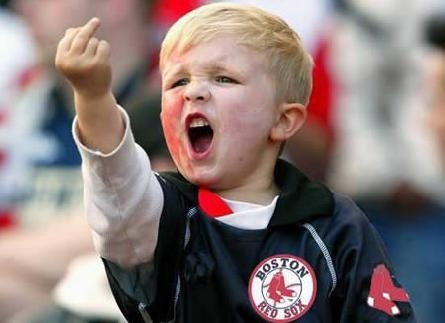Yeah the beast is nice. I have that on one tv and the spinz tv wizard on anotherOh I've preached it multiple times on here and will say it again, install The Beast on your Kodi devices. It's the truth. Installs all working add-ons for movies, live TV and stuff. The guy updates it like weekly, it configures your whole device, menus and all.
Search for ChrisB1810
Sent from my SM-N910V using Tapatalk