Maybe this will help the BGOL family on how to buy ripple quickly without using kraken.
Step 1) Setup an account with coinbase.com (I notice a few people are already on this). When you use a debit/ credit card the money transfer is instant.
Step 2) Buy Bitcoin at coinbase.com which is also instant after you fund your account using your debit/ credit card.
Step 3) Instead of using kraken, I prefer using poloniex.com. At poloniex.com, you don’t need to wait for days for verification. Setting up an account is very straight forward, simple and instant. Once the account is active, you will transfer your bitcoin you have at coinbase.com to poloniex.com
Step 4) To transfer money to poloniex from coinbase, you must be login to both accounts. First at poloniex homepage, go to the “Balances” drag down menu at the top right corner and click on “Deposits and Withdrawals”. At that page you will see a long list of cryptocurrency, look for “BTC” Bitcoin line. To the far right of the screen you see “Deposit” and “Withdraw”. Click on Deposit. Once you click on “Deposit” you will see a “Bitcoin Deposit Address”. Copy that address. Now go to your coinbase account and at the left side of the screen click “Send/ Requests” tab. There paste the “Bitcoin Deposit Address” where it says “Recipient”. Below that you will put how much Bitcoin you want to transfer to poloniex. Now just click on the blue tab “Send Funds”.
Step 5) Go back to poloniex, but now at the “Balances” drag down menu click “History”. Here is where you see the money transfer from your coinbase account to your poloniex account. This takes roughly 5-10 minutes, sometimes faster.
Step 6) Now you have money at cryptocurrency exchange “Poloniex” and you will be able to buy any ALT coin you want. To make a purchase, click on the “Exchange” tab at the top left hand of the screen. Once there, go to the “Markets” panel at the right side of the screen and type “XRP” for ripple. After you do that, scroll down, and on the left side you see “Buy XRP”. Don’t touch the “Price BTC” field, just type in the amount of Ripple you want to buy in the “Amount XRP” field. It does the calculation for you in the bottom where it says “Total BTC”.
Step 7) After you make your purchase, go back to the “Balances” drag down menu and click “Deposit and Withdrawals”. Scroll all the way down to XRP and your newly purchase ripple is here. Now you can keep it here or you can make a withdraw to your ripple wallet.
I have not found a ripple wallet that I like yet, so my steps ends here.
Some helpful tips
I recommend on creating a new email address just for your cryptocurrency activities only.
I also recommend making a difficult password for each of three accounts (new email account, coinbase account and your poloniex account) you have associated with cryptocurrency (this should already be a given). If you need help on doing that these two websites should give you some help to test the strength of your password
https://howsecureismypassword.net/ and
http://www.passwordmeter.com/
BTW poloniex does not work in the state of New York, due to the Bitcoin license law. The alternative website will be
https://bittrex.com/
Now my perfect lurking record is finally over.



 but $100-200 I can afford to gamble w/
but $100-200 I can afford to gamble w/ 

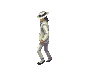


 I got your back!!!
I got your back!!! 