just go to gamestop an preorder it for $5 get the code then cancel it the next day.ok i been playing for about a hour an i am stating to dig this game.i was playing it with my homeboy but he isnt a gamer like me an he wasnt feeling it at all so he got off.that bummed me out cause i m telling him its the beta all the things arent on this game yet due to the beta but he just wasnt feeling it.playing dolois cool but it was fun when we both was playing.i can tell rolling with a group of 4 or 5 will be dope.i cant even upload any video of it or i will be banned due to when you start the beta you have to agree to there terms an thats one of there terms.
You are using an out of date browser. It may not display this or other websites correctly.
You should upgrade or use an alternative browser.
You should upgrade or use an alternative browser.
Xbox One Console Reviews
- Thread starter Gemini
- Start date
ill just wait for the closed beta of The Di-VEE-SIOWN(ubisoft's laurent detoc voice) 

I know this is a simplistic question but I just don't know. Is the Xbox One backward compatible with Xbox 360 games?
It is with certain games. There's a list of the games that they'll be adding to as time goes on
http://www.xbox.com/en-US/xbox-one/backward-compatibility
I know this is a simplistic question but I just don't know. Is the Xbox One backward compatible with Xbox 360 games?
yes...w/ certain games that you already own or can purchase
I didn't like The division at first, now im starting to.
They got Manhattan down. Missing the train station on certain streets , but fuck its good enough.
That carbine rifle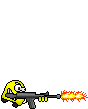
I just downloaded it and plan on checking it out in a few.
I didn't like The division at first, now im starting to.
They got Manhattan down. Missing the train station on certain streets , but fuck its good enough.
That carbine rifle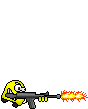
im wondering if Central Park will be in the game..or as an expansion/update
Target got xbox one elite controllers in now.
http://www.target.com/p/xbox-one-elite-wireless-controller/-/A-50029521
http://www.target.com/p/xbox-one-elite-wireless-controller/-/A-50029521
It starts off slow. That may turn the causal players off to the game. I wonder what they will do to bring them in quicker. They might pull a mass effect 3 on this game and dumb it down lol.
in terms of graphics they already have"dumbed it down"..like with Watch Dogs

in terms of graphics they already have"dumbed it down"..like with Watch Dogs
It still looks good. Once the initial game load is complete, I didn't see one loading screen. I'd take that with slightly "dumbed down " graphics in a completely load free version of NYC. My only issue so far is the radar with objectives. It's really cluttered and hopefully they give you the ability to disable objectives or markers like Fallout. This is more of an arcade shooting game because the AI takes assault weapon fire and manages to run will have 20 rounds unloaded into their head.
I thought it was over.The fucking network is down right now for online gaming
Xbox One Backward Compatibility
Since the release of Xbox One Backward Compatibility with the New Xbox One Experience it has been one of the most popular features included in the update. Xbox fans have been enjoying the opportunity to play some of their favorite Xbox 360 titles on their Xbox One, with more titles being added regularly to the list of available games.

In order to address a number of the questions and concerns I receive about Xbox One Backward Compatibility, I wanted to update my previous post on the topic with an overview of the capability, address some Frequently Asked Questions (FAQ) and mention the most important element of Backward Compatibility – the current list of Xbox One Backward Compatible titles (Download the list as a .pdf file).
Xbox One Backward Compatibility List
(Last Update: 10 December 2015)
Content Title Content Type Publisher Status
A Kingdom for Keflings Arcade Microsoft Studios
A World of Keflings Arcade Microsoft Studios
Alien Hominid HD Arcade Microsoft Studios
Assassin’s Creed II Games On Demand Ubisoft
Asteroids & Deluxe Arcade Atari
Banjo-Kazooie Arcade Microsoft Studios
Banjo-Kazooie: Nuts & Bolts Games On Demand Microsoft Studios
Banjo-Tooie Arcade Microsoft Studios
BattleBlock Theater Arcade Microsoft Studios
Bejeweled 2 Arcade Microsoft Studios
Bellator: MMA Onslaught Arcade 345 Games
Beyond Good & Evil HD Arcade Ubisoft
Blood of the Werewolf Arcade Midnight City
BloodRayne: Betrayal Arcade Majesco Entertainment
Borderlands Games On Demand 2K Games
Call of Juarez Gunslinger Arcade Ubisoft
Castle Crashers Arcade Microsoft Studios
CastleStorm Games On Demand Microsoft Studios
Centipede & Millipede Arcade Atari
Condemned: Criminal Origins Games On Demand Sega
Crazy Taxi Arcade Sega
Deadliest Warrior: Legends Arcade 345 Games / Spike Games
Defense Grid: The Awakening Arcade Microsoft Studios
DiRT 3 Games On Demand Codemasters
DiRT Showdown Games On Demand Codemasters
Discs of Tron Arcade Disney Interactive Studios
Doom Arcade Bethesda Softworks
Doom II Arcade Bethesda Softworks
Dungeon Siege III Games On Demand Square Enix
Earthworm Jim HD Arcade Microsoft Studios
Fable II Games On Demand Microsoft Studios
Fallout 3 Games On Demand Bethesda Softworks
Feeding Frenzy Arcade Microsoft Studios
Feeding Frenzy 2: Shipwreck Showdown Arcade PopCap Games
Gears of War Games On Demand Microsoft Studios
Gears of War 2 Games On Demand Microsoft Studios
Gears of War 3 Games On Demand Microsoft Studios
Gears of War: Judgment Games On Demand Microsoft Studios
Golden Axe Arcade Sega
Halo: Spartan Assault Arcade Microsoft Studios
Hardwood Backgammon Arcade Microsoft Studios
Hardwood Hearts Arcade Microsoft Studios
Hardwood Spades Arcade Microsoft Studios
Heavy Weapon Arcade Microsoft Studios
Hexic HD Arcade Microsoft Studios
Ikaruga Arcade Microsoft Studios
Jetpac Refuelled Arcade Microsoft Studios
Joy Ride Turbo Arcade Microsoft Studios
Just Cause 2 Games On Demand Square Enix
Kameo: Elements of Power Games On Demand Microsoft Studios
LEGO Pirates of the Caribbean: The Video Game Games On Demand Disney Interactive Studios
LEGO Star Wars: The Complete Saga Games On Demand Disney Interactive Studios
Lode Runner Arcade Microsoft Studios
LUMINES LIVE! Arcade Microsoft Studios
Mass Effect Games On Demand Microsoft Studios
Metal Slug 3 Arcade SNK PLAYMORE
Metal Slug XX Arcade SNK PLAYMORE
Might & Magic Clash of Heroes Arcade Ubisoft
Mirror’s Edge Games On Demand Electronic Arts
Missile Command Arcade Atari
Monday Night Combat Arcade Microsoft Studios
Monkey Island 2: Special Edition Arcade Disney Interactive Studios
Monkey Island: Special Edition Arcade Disney Interactive Studios
Ms. Splosion Man Arcade Microsoft Studios
Mutant Blobs Attack!!! Arcade Midnight City
N+ Arcade Microsoft Studios
NBA JAM: On Fire Edition Arcade Electronic Arts
NiGHTS into dreams… Arcade Sega
Operation Flashpoint: Dragon Rising Games On Demand Codemasters
Pac-Man: Championship Edition Arcade Bandai Namco
Pac-Man: Championship Edition DX+ Arcade Bandai Namco
Perfect Dark Arcade Microsoft Studios
Perfect Dark Zero Games On Demand Microsoft Studios
Phantom Breaker: Battle Grounds Arcade Mages.
Pinball FX Arcade Microsoft Studios
Plants vs. Zombies Arcade PopCap
Prince of Persia Arcade Ubisoft
Putty Squad Arcade System 3 Software Ltd
R-Type Dimensions Arcade Microsoft Studios
Rayman 3 HD Arcade Ubisoft
Sacred Citadel Arcade Deep Silver
Sega Vintage Collection: Alex Kidd & Co. Arcade Sega
Sega Vintage Collection: Golden Axe Arcade Sega
Sega Vintage Collection: Monster World Arcade Sega
Sega Vintage Collection: Streets of Rage Arcade Sega
Shadow Complex Arcade Microsoft Studios
Sonic CD Arcade Sega
Sonic The Hedgehog Arcade Sega
Sonic The Hedgehog 2 Arcade Sega
Sonic The Hedgehog 3 Arcade Sega
South Park: The Stick of Truth Games On Demand Ubisoft
Super Meat Boy Arcade Microsoft Studios
Supreme Commander 2 Games On Demand Square Enix
Tom Clancy’s Rainbow Six Vegas Games On Demand Ubisoft
Tom Clancy’s Rainbow Six Vegas 2 Games On Demand Ubisoft
Torchlight Arcade Microsoft Studios
Toy Soldiers Arcade Microsoft Studios
Toy Soldiers: Cold War Arcade Microsoft Studios
Tron: Evolution Games On Demand Disney Interactive Studios
Ugly Americans: Apocalypsegeddon Arcade 345 Games / Comedy Central
Viva Piñata Games On Demand Microsoft Studios
Viva Piñata: Trouble In Paradise Games On Demand Microsoft Studios
Wolfenstein 3D Arcade Bethesda Softworks
Zuma Arcade Microsoft Studios
Backward Compatibility Features:
- Available at no additional cost; you don’t have to pay to play games you already own.
- Keep your Xbox 360 game saves, game add-ons, achievements, and Gamerscore.
- Enjoy the advanced features of your Xbox One like Game DVR, Screenshots and Windows 10 streaming.
- Play multiplayer with your friends no matter which console they’re on.
- Works with disc-based and digital games.

How to install and play Xbox 360 backward compatible games on your Xbox One
- Disc: For disc-based games that are a part of the Back Compat game catalog, simply insert the disc and the console will begin downloading the game to your hard drive. After the game has finished downloading, you will still need to keep the game disc in the drive to play.
- Digital: The digital titles that you own and are part of the Back Compat game catalog will automatically show up in the “Ready to Install” section on your Xbox One, and once they are installed they will show up in the Games section of your Xbox One.

How to purchase Xbox 360 games if you don’t own an Xbox 360
If you want to purchase an Xbox 360 title and don’t own or have access to an Xbox 360, you can still purchase the game digitally online from the Xbox marketplace. Simply log into your account at http://www.xbox.com and navigate to the catalog of Xbox 360 titles. Once you select a title, you will see the option to download it to your Xbox 360. Clicking on the download button actually brings up the purchasing screen. Once you purchase the game and the transaction is complete, the game will be registered to your account.
A few things to note:
- You have to have a valid payment option on file to purchase any title.
- If a game is free, you’re still required to “purchase” it – you just won’t be charged anything for it.
- The Xbox 360 Marketplace and the Xbox One Store websites use different architecture, so if you have credit but no payment option associated with your account, you won’t be able to use the credit to purchase Xbox 360 titles. You will have to add a payment option or purchase the title using an Xbox 360 console.
- Not all Xbox 360 games are backward compatible with Xbox One, but we will be adding more on a regal basis. Check the current list of supported games here.
Xbox One Backward Compatibility Frequently Asked Questions
Q: Can you give us a hint or confirm if (insert title here) is coming to Xbox One Backward Compatibility?
A: I cannot. Sorry. I’ll tweet out when we update the list of games that are backward compatible.
Q: HEY! I’d like to (insert title here) to be playable on Xbox One? MAKE THAT HAPPEN!
A: If you want an Xbox 360 game to be played on Xbox One via backward compatibility, you should contact the game publisher.
Q: Hey…how about a hint when the next list of Xbox One Back Compatibility list will be released?
A: Sorry, but I cannot. But I will update this post and tweet out when we update the list.
Frequently Asked Questions from the official Xbox Backward Compatible Support page:
Q: Does backward compatibility cost extra?
A: No. Xbox One Backward Compatibility is free and allows you to play select Xbox 360 games you already own on Xbox One.
Q: Is Xbox Live Gold required for backward compatibility?
A: No. Xbox Live Gold is not required for Xbox One Backward Compatibility. However, it is required for any standard Xbox Live Gold feature like online multiplayer.
Q: Can I play games online with my friend if I’m on my Xbox One playing an Xbox 360 game and they are on an Xbox 360?
A: Yes, you can play backwards compatible games with your friends whether they are playing on Xbox One or Xbox 360.
Q: How are titles selected?
A: We’re starting with some of the most popular and highest rated Xbox 360 titles. We’re listening to our fans and working with our partners. We’ll continue to update this page as more titles are added. Let us know which Xbox 360 games you’re most excited to play on Xbox One by voting at the Xbox Feedback website.
Q: Will the DLC for backward compatible titles be available too?
A: Yes. If you own the DLC, you can install and use it just like you do on the Xbox 360. To install DLC you own, go to the Manage Game section for that specific title and install the DLC to your drive.
Q: Can I plug my removable hard drive from my Xbox 360 into my Xbox One?
A: No. The Xbox 360 Hard Drive is not compatible with the Xbox One. If you have an Xbox Live profile on Xbox 360, the profile will automatically download to your Xbox One console during setup.
http://majornelson.com/blog/xbox-one-backward-compatibility/
Steal.
I'm going to try to go to Best Buy to see if they will match it and give me my discount for being a Gamers Club member.
Question for everyone. Im getting the Xbox One for my boys, they are 10 and 8. Other then Madden and NBA 2K16, what games are must haves?
Fifa I guess. Most of the best games are rated M, and since I don't know your parenting style, I won't suggest them. Personally, I was allowed to watch R rated movies when I was younger because my parents knew I wouldn't go out and replicate behavior I saw in the movie. If your kids are mentally mature enough to play an M rated game...Halo and Batman are violent but don't have any sexual themes like GTA.Question for everyone. Im getting the Xbox One for my boys, they are 10 and 8. Other then Madden and NBA 2K16, what games are must haves?
Assassins Creed, Star Wars Battle Front, look into EA Sports Access too.Question for everyone. Im getting the Xbox One for my boys, they are 10 and 8. Other then Madden and NBA 2K16, what games are must haves?
get a WII U.Question for everyone. Im getting the Xbox One for my boys, they are 10 and 8. Other then Madden and NBA 2K16, what games are must haves?
Smash Bros
Splatoon (Game of the Year)
Mario Maker
Super Luigi U
Super Mario Bros
Splatoon is the only one that isn't multiplayer but you can play online.
Thanks for the responses fam. Much appreciated.
I was looking at the Lego series. Any suggestions there?
Also, for their age, is Arkham Knight too much? They played Arkham City and it was fine in my book but i saw AK got a mature rating.
I was looking at the Lego series. Any suggestions there?
Also, for their age, is Arkham Knight too much? They played Arkham City and it was fine in my book but i saw AK got a mature rating.
Question for everyone. Im getting the Xbox One for my boys, they are 10 and 8. Other then Madden and NBA 2K16, what games are must haves?
Minecraft
Rare replay
LEGO Marvel Super Heroes
Forza Horizon 2
Sunset Overdrive
Nintendo about to ditch the Wii U so fuck that until they drop the price. Stubborn bastards. LEGO games are cool but stay away from the cash grabs like LEGO Dimensions, Skylanders and Disney Infinty. EA Access is a steal because they can play last year's Madden and FIFA all they want for $30 a year and get other games to play.
Nintendo about to ditch the Wii U so fuck that until they drop the price. Stubborn bastards. LEGO games are cool but stay away from the cash grabs like LEGO Dimensions, Skylanders and Disney Infinty. EA Access is a steal because they can play last year's Madden and FIFA all they want for $30 a year and get other games to play.
Thanks for the info.
Some of the Lego games are cheap too so ill stock up on those.
Similar threads
- Replies
- 0
- Views
- 13
- Replies
- 0
- Views
- 43
- Replies
- 1
- Views
- 123
- Replies
- 1
- Views
- 119


