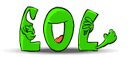Guest.
Isn't that what 99% of email is?
Good point, but now its being turned up even more.
Maybe I'm old fashion, but I prefer externals over cloud
Guest.
Isn't that what 99% of email is?
Good point, but now its being turned up even more.
Maybe I'm old fashion, but I prefer externals over cloud

It would be perfect for travel. I am using a Surface right now and it's great for that.
How is it for movies/video's? If it plays movies, then it's a done deal.
Ok. This might be a perfect laptop to leave at the job
Sent from my Quaid Galaxy S IV
Plays music and movies. I think they got the Netflix issue sorted out too.
I got 3 of these...they are cool but cannot hold a candle to an Android or iOS Tablet. Google needs to step their damn game up...the OS doesn't even have a notification center. If you wanna see if you have a new email you gotta keep logging onto gmail or your corporate mail system every five minutes. The lack of any real time notification system makes this a joke for both corporations and personal use.
[/QUOTE]
Notification center is coming:
[IMG]http://www.blogcdn.com/www.engadget.com/media/2013/02/chrome-os.jpg
http://www.theverge.com/2013/2/4/3952468/chrome-os-unified-messaging-center-potentially-revealed-in-new-image
As mentioned, there are extensions that will do it for you already. Also, they will be integrating Google Now into Chrome/Chrome OS
Maybe you don't understand the os that well cuz u can move the order of the apps/bookmarks easily.
How can you rearrange the icons in the app launcher?
Click, hold down and move it.
There's a good ebook with tips. If I find it I'll post it.
Ctrl+Alt+questionmark key will show u all the keyboard shortcuts.
That's not working for me...are we talking about different things? I'm talking about the menu on the bottom that brings up the apps. I checked on a Chrome forum and they said that they couldnt move their icons either. THanks.
You can move the icons pinned to the bottom and decide which apps you want there as well as the apps that come up when u press the launch button...
Here...
http://www.chromestory.com/Getting_Started_With_Your_Chromebook.pdf
I'm talking about the app list.
Before any software changes make it into the official version of the operating system, they're tested in the beta and development versions of the system, also known as "channels". If you have owner permissions, you can switch to these versions to test these latest features and fixes.
u may need to switch to the beta channel to unlock that feature. maybe thats the problem ur having. i keep all mine on the beta channel to have access to the newest features and never had any problems. dev channel is a lil unstable most the time so i dont really fuck w/ it.
https://support.google.com/chromeos/bin/answer.py?hl=en&answer=1086915
this is what Google Fiber is really about... pushing the web forward. I recall dude in charge of ChromeOS, Sundar Pachai (?), talking about having the ability to upload video, have it quickly rendered in the cloud on computers far more powerful than what you own, and bringing it right back down. That can't be done with 20 up/5 down connections that some people have. I think the US average is like 6 down/1 upOne thing I must say that even though there are tons of apps to perform all kinds of tasks, the majority of them don't work for shit....I still can't edit a simple video. It took me ALL DAY recently just to figure out how to change a .png file to a .jpg . It's ridiculous....Cloud computing isn't the answer yet.

 . Serious innovation can occur when everyone has gigabit up and down. It's far off, but Google will be more mature in that area. ChromeOS isn't really about now, its about the future.
. Serious innovation can occur when everyone has gigabit up and down. It's far off, but Google will be more mature in that area. ChromeOS isn't really about now, its about the future. . It has almost a thousand 4+ star reviews at Amazon...people who get one, "get it". It is an excellent secondary machine. And with Chrome Remote Desktop, I can access my PC and my Mac if necessary... make it fullscreen, and use any native app. It's how I manage torrents on my HTPC
. It has almost a thousand 4+ star reviews at Amazon...people who get one, "get it". It is an excellent secondary machine. And with Chrome Remote Desktop, I can access my PC and my Mac if necessary... make it fullscreen, and use any native app. It's how I manage torrents on my HTPC http://www.laptopmag.com/best-chromebooks
I would play with them in Test Buy and make the purchase on Amazon.