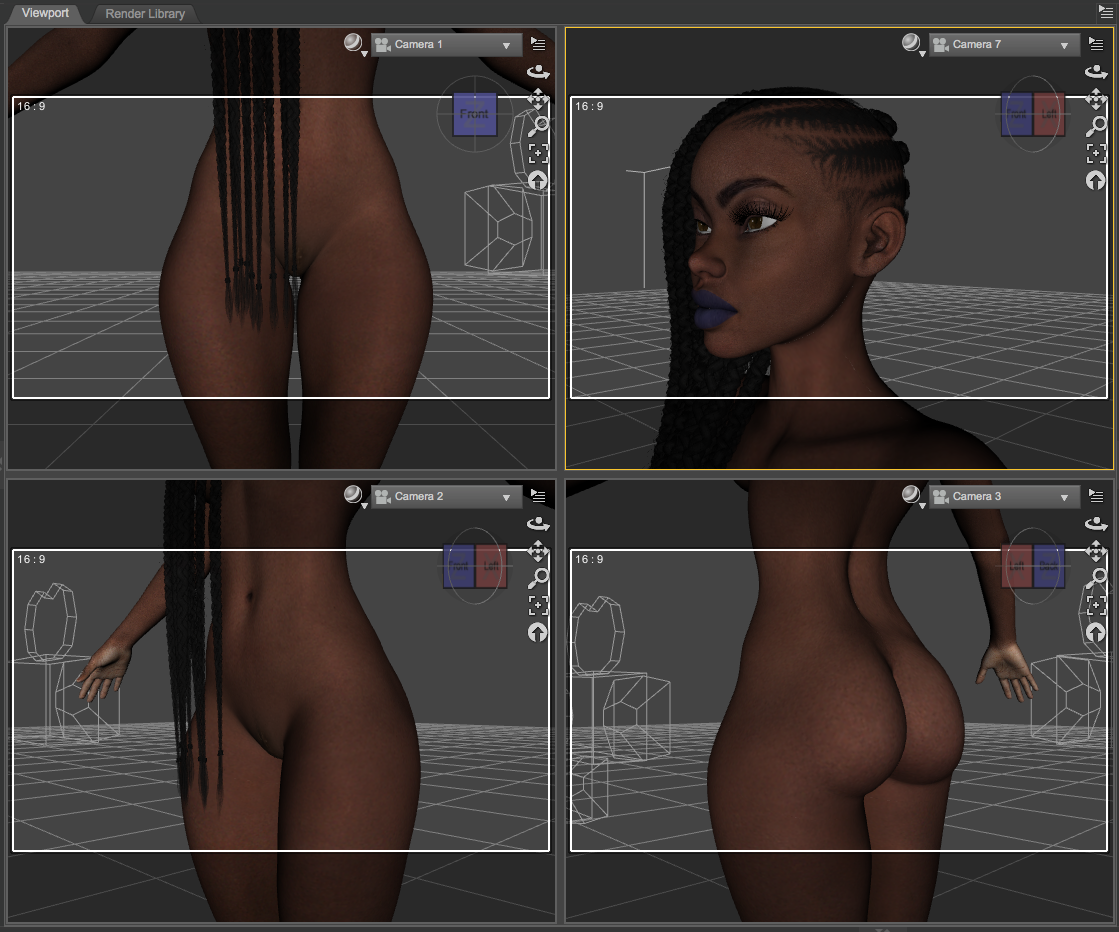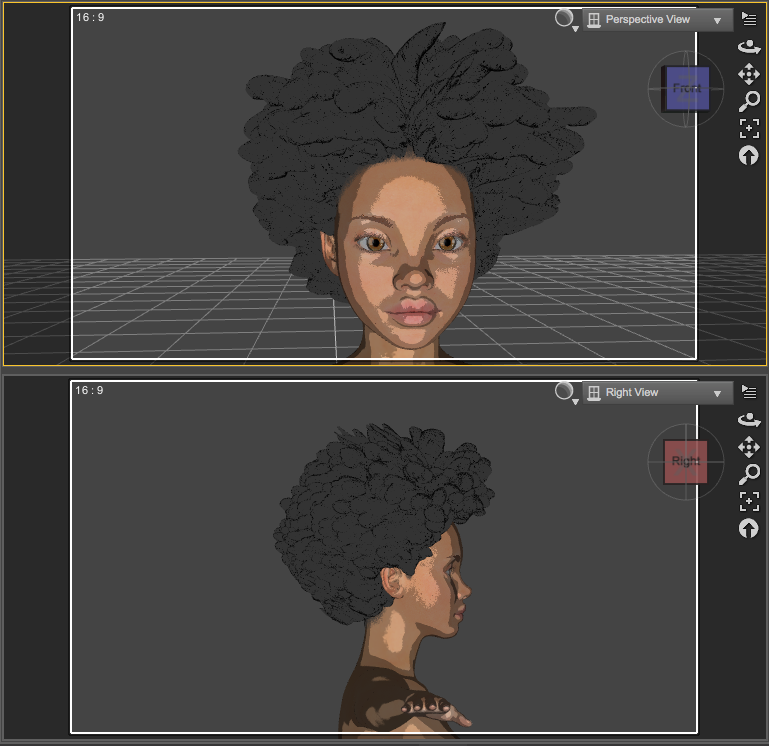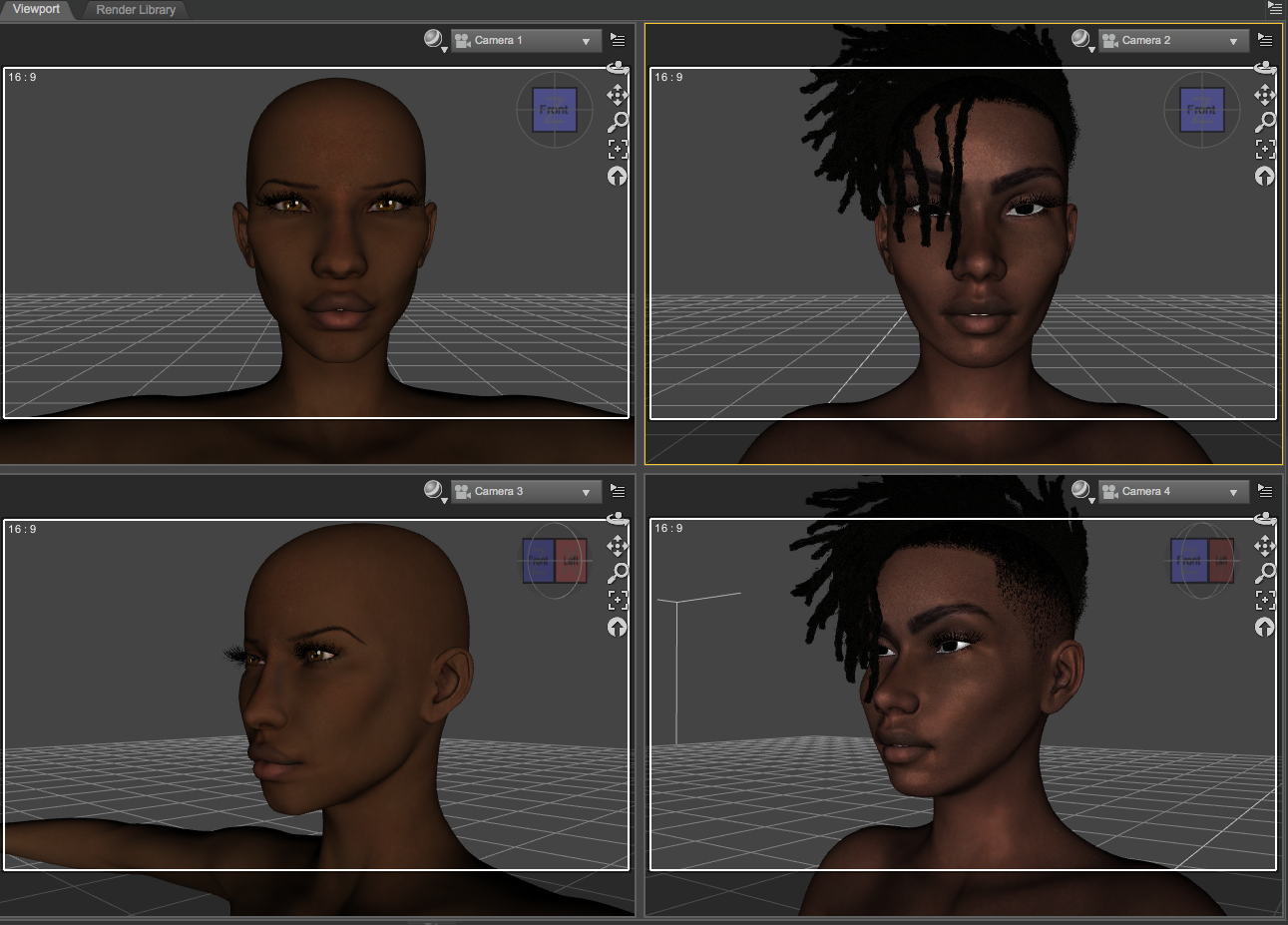I spent time yesterday working with morphs to get this hip/thigh/glute shape based off a v4 character. At the moment I haven't been able to transfer v4 morphs to G8 yet, need to get hold of a PC. V4 morphs/shapes has this crazy good-looking shape that is hard to come by in G8. But I pulled it off, very satisfied!!
I'm working on these braids. Visual Style Shaders is a shader that allows you to "cartoonize" any surface, giving you a flat, uniform color. I'm converting these braids into looking more like a cartoon by redrawing the braid hair where it connects to the scalp. I'm drawing this in Adobe Animate, which is a good companion to Daz for postwork when comes to cartoon shit. It's a bitch drawing all this little spikes, lol.
Also worked out this Afro from Fara & Mbali Hair.
This is a character I'm working on. I have a lot more work to do on her.
I have this script that some dude made that makes titties and ass jiggle when the figure moves. But he took the script down and disappeared off the internet!!! So it only works on Daz 4.10 or lower. I'm glad I downloaded it when I had the chance. Whew!! The script works for G1, G2, G3 & G8.
Here are some examples of the jiggle...
I also make a twerk with the script
I was just fucking around with morphs and ended up makin a BBW. So I just went ahead and went with it.