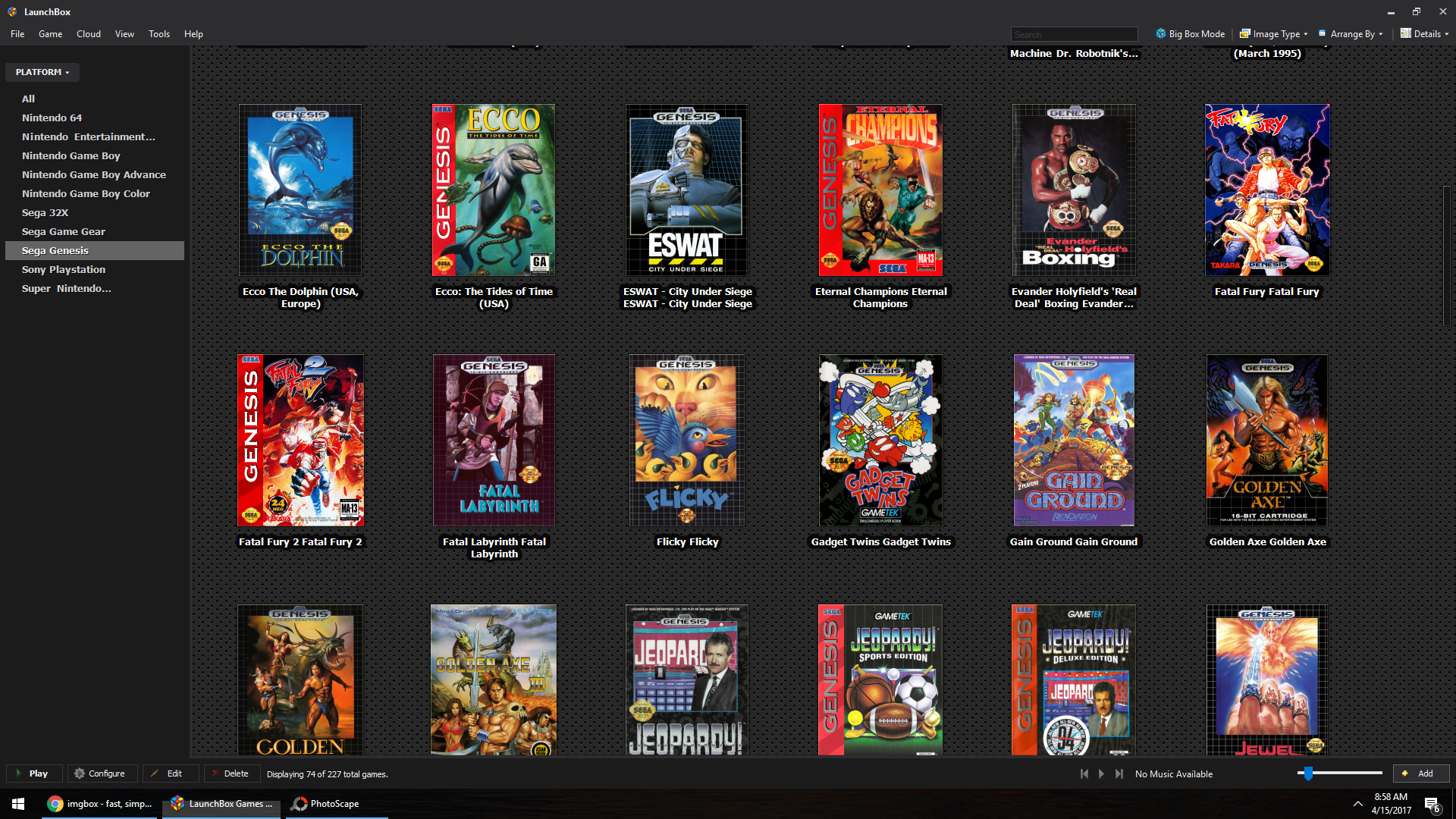This might be of some help to some people when dealing with roms.
I would copy and paste this to a notepad file and keep it in your roms folder.
ROM Suffix Explanations
ROM files, unless altered by the uploader, always have special suffixes to quickly denote what the status of the ROM is. Since ROMs are “dumped” from the physical copy into a digital version by different groups (think in terms of modern day “scene” groups for piracy) they can sometimes be of crap quality, be in different languages, have custom translations, etc.
Here is a quick guide, originally written by “Psych0phobiA” (codes themselves developed by “Cowering” for the Goodxxxx series), to explain what those codes actually mean, thereby giving you the best ROM experience possible!
If you don’t want to read the following, and assuming you want to play ROMs in English, the following suffixes are what you want:
For English ROMs
(U) or (E) or (UE) or (U)(E)
For the best quality ROMs
[!]
What to avoid like the plague
And now for the longer, fully detailed guide:
Standard Codes ( ‡ explanations further down)
[a] Alternate
[p] Pirate
Bad Dump (avoid these, they may not work!)
[t] Trained
[f] Fixed
[T-] OldTranslation
[T+] NewerTranslation
[h] Hack
(-) Unknown Year
[o] Overdump
[!] Verified Good Dump
(M#) Multilanguage (# of Languages)
(###) Checksum
(??k) ROM Size
ZZZ_ Unclassified
(Unl) Unlicensed
Game Boy
[C] Color
Super
[BF] Bung Fix
Super Nintendo
(BS) BS ROMs
(ST) Sufami Turbo
(NP) Nintendo Power
Sega Genesis/Mega Drive
(1) Japan
(4) USA
(5) NTSC Only
(8) PAL Only
[ (B) Brazil ]
[ [c] Checksum ]
[ [x] Bad Checksum]
[ [R-] Countries ]
NES/Famicom
[PC10] Playchoice 10 version
[VS] Vs Version
Country Codes
(1) Japan & Korea
(4) USA & Brazil - NTSC
(A) Australia
(J) Japan
(B) Brazil
(K) Korea
(C) China
(NL) Netherlands
(E) Europe
(PD) Public Domain
(F) France
(S) Spain
(F) World (Genesis)
(FC) French Canadian
(SW) Sweden
(FN) Finland
(U) USA
(G) Germany
(UK) England
(GR) Greece
(Unk) Unknown Country
(HK) Hong Kong
(I) Italy
(H) Holland
(Unl) Unlicensed
‡ Standard Code Notes
[a] This is simply an alternate version of a ROM. Many games have been re-released to fix bugs or even to eliminate Game Genie codes (Yes, Nintendo hates that device).
A bad dump often occurs with an older game or a faulty dumper (bad connection). Another common source of ROMs is a corrupted upload to a release FTP.
[f] A fixed game has been altered in some way so that it will run better on a copier or emulator.
[h] Something in this ROM is not quite as it should be. Often a hacked ROM simply has a changed header or has been enabled to run in different regions. Other times it could be a release group intro, or just some kind of cheating or funny hack.
[o] An overdumped ROM image has more data than is actually in the cart. The extra information means nothing and is removed from the true image.
[t] A trainer is special code which executes before the game is begun. It allows you to access cheats from a menu.
[!] Verified good dump. Thank God for these!
‡† Special Code Notes
Game Boy
[BF] Bung released a programmable cartridge compatable with the GameBoy which could hold any data you wished to play. However, many games do not function on Bung v1.0 carts and have to be ‘fixed.’
Super Nintendo
(BS) These Japanese ROMs were distributed through a satellite system in Japan known as the Broadcast Satellaview. They were transmitted along with a TV show which was connected to the game in some way. These games were only playable during the show, and thus stop after an hour, and many were timed so that only certain time periods were playable.
(ST) The Sufami Turbo device allowed two GameBoy sized carts to be plugged into the SNES. Certain carts combined into new games much like the Sonic & Knuckles lock-on technology by Sega.
(NP) Nintendo Power has been known to release games only available to its subscribers. Most of these ROMs are Japanese, as this practice occured mainly in Japan.
Sega Genesis/Mega Drive
(1) Carts with this code will run on both Japanese and Korean machines.
(4) While this code is technically the same as a (U) code, it is a newer header format and represents that the cart will run on USA and Brazil NTSC machines.
(B) This country code indicates that it’s intended for Brazil audiences.
[c] This code represents a cart with known faulty checksum routines.
NES/Famicom
[PC10] The PlayChoice 10 was an arcade unit which played exact copies of NES games in an arcade cabinet. The machines had a choice of 10 games to choose from and ran for about 3 minutes on 25 cents.
[VS] The Versus system ran on similar hardware to the PC10 machines, but simply allowed you to play against each other.