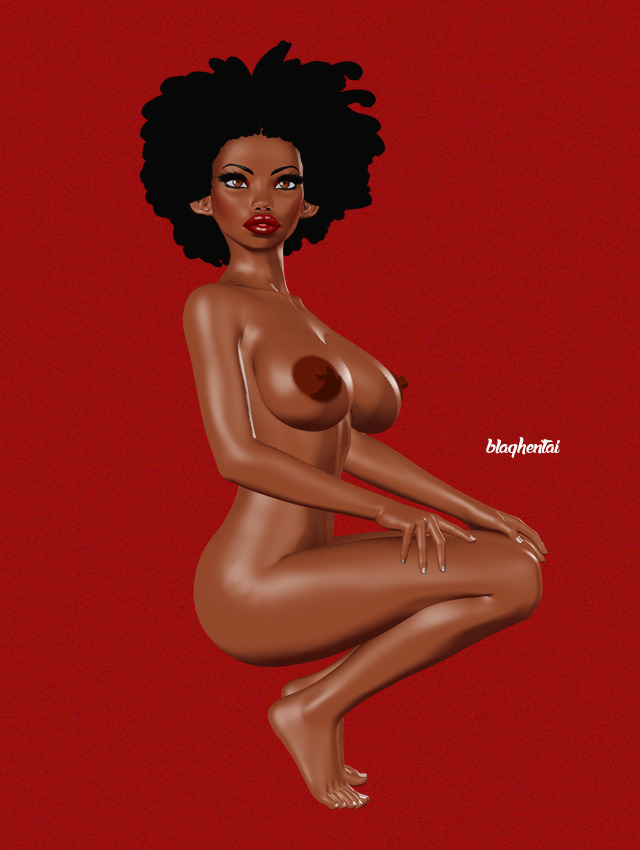Still Standing
Follow along with the video below to see how to install our site as a web app on your home screen.
Note: This feature may not be available in some browsers.





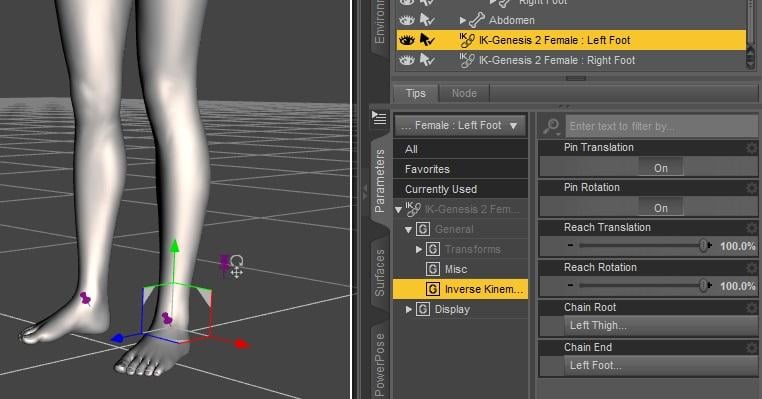

bruuuuhhhhhhhh!!!!!!
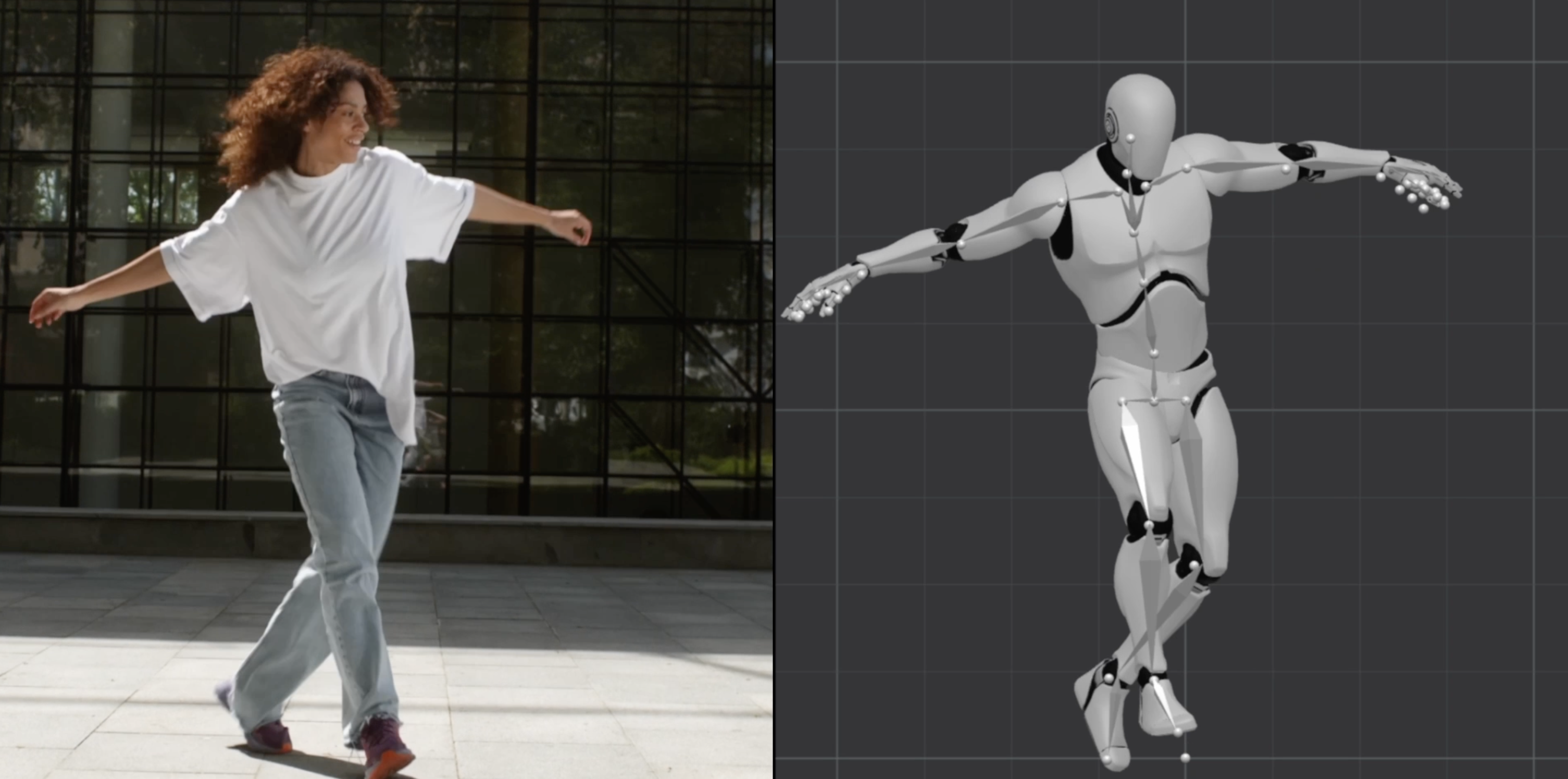
Fuck deepmotion! Nevermind on that!
this!:
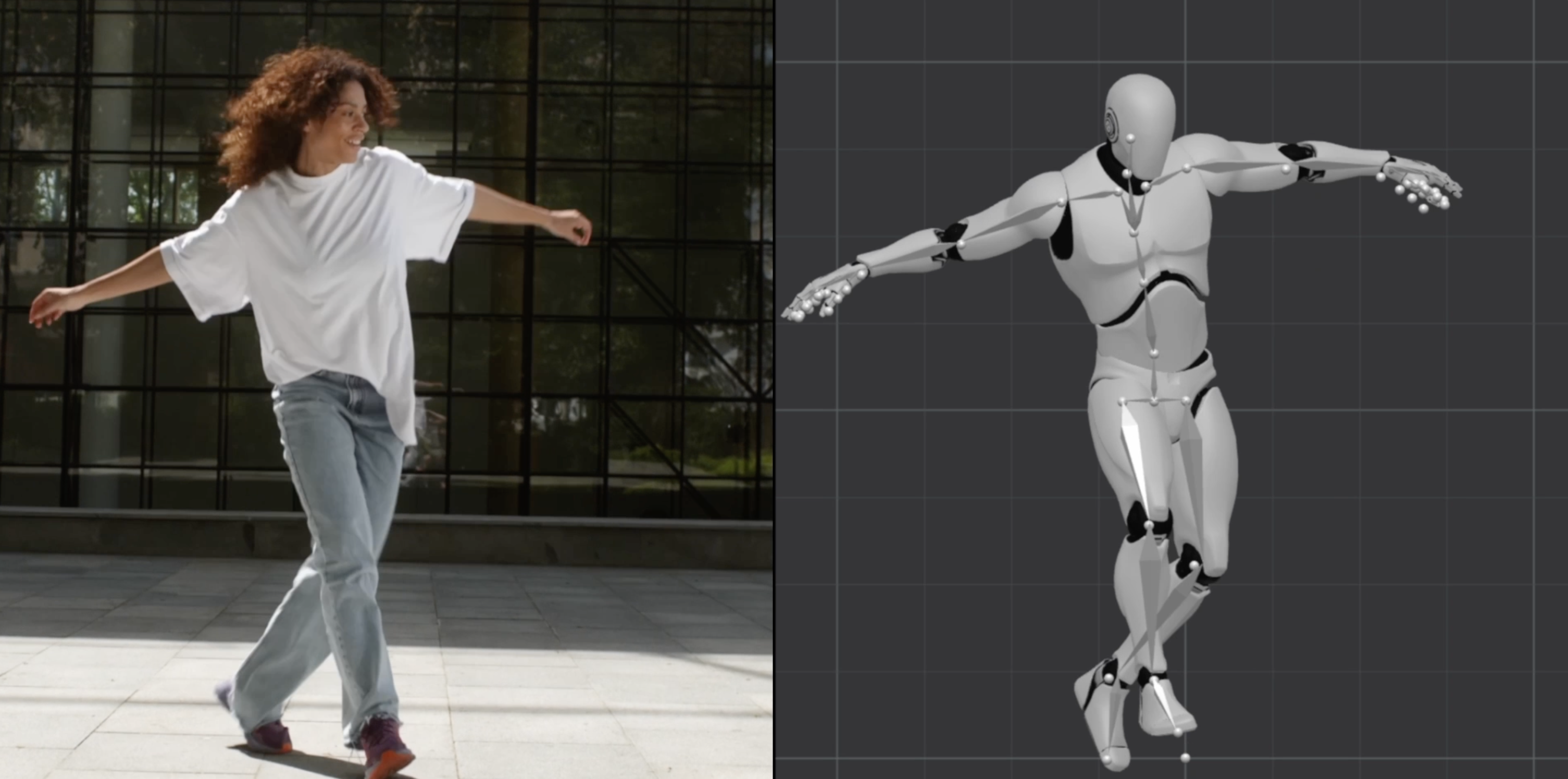
Plask Motion: AI-powered Mocap Animation Tool
Plask offers AI motion capture from video, transforming your videos into stunning animations. Dive into our step-by-step guide and learn how to use our motion capture camera for the best results.plask.ai

Next computer I get is gonna be a beast so I can get into animation as well. Shit is wild.

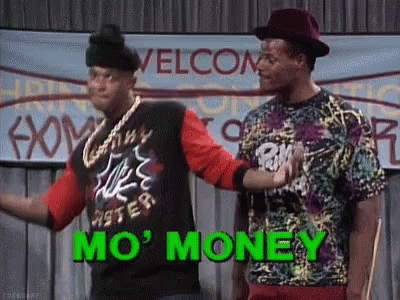
Yeah, one thing I'm learning,
you're gonna need either autodesk motionbuilder or reallusion iclone with 3dxchange. These are only available on windows so I'm about to cop a cheap windows machine until I'm ready to go all out with a beast machine.
Those programs help you properly retarget bvh/fbx files from plask.ai. Either that or buy a yearly membership to deepmotion.com.
This ai motion capture shit is crazy! You can make a feature length film by your fucking self!!



 , to transfer a morph from V4 to Genesis 3, and subsequently to Genesis 8. This is a V4 character from Reciecup named Aiyelle, transferred to G8F.
, to transfer a morph from V4 to Genesis 3, and subsequently to Genesis 8. This is a V4 character from Reciecup named Aiyelle, transferred to G8F.