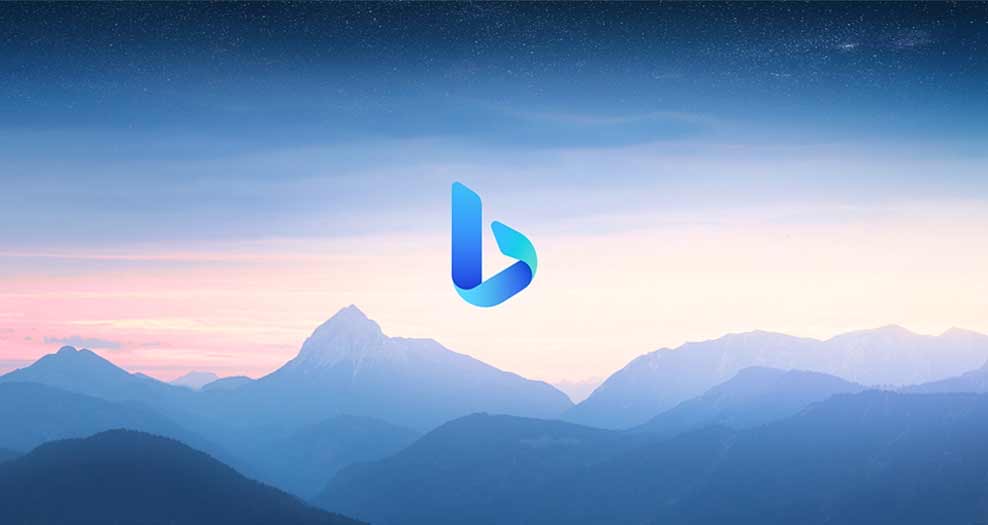Are you tired of being lame not knowing how to find a name or more pics of your favorite bitch? Well, you're invited to the CSI Education Workshop.
1: Get the url of the pic
Right-click the pic and select "Open image in new tab"
In the address bar of the new tab, ensure the address ends in an image format extension like jpg, gif or png. Sometimes you'll see extra shit after the extension. Copy the address EXCEPT any extra shit after the extension.
2. Go to Google Image Search
Go to https://images.google.com/ and click the camera icon in the search field.
Paste the url of the pic and click the magnifying glass icon.
3. Research
If the pic is found, you'll see a list of sites that have that pic.
Research the sites to find the info you're looking for
Now, you too can be a part of the CSI team!
1: Get the url of the pic
Right-click the pic and select "Open image in new tab"
In the address bar of the new tab, ensure the address ends in an image format extension like jpg, gif or png. Sometimes you'll see extra shit after the extension. Copy the address EXCEPT any extra shit after the extension.
2. Go to Google Image Search
Go to https://images.google.com/ and click the camera icon in the search field.
Paste the url of the pic and click the magnifying glass icon.
3. Research
If the pic is found, you'll see a list of sites that have that pic.
Research the sites to find the info you're looking for
Now, you too can be a part of the CSI team!