Apple Podcasts is the number one podcast directory in the world. With over 1,000,000 podcasts and billions of downloads, it's the first directory podcasters should go to get listed.
Feed requirements before you submit
Podcast Title: Be descriptive and stay beneath the 255 character limit.
Description: Write a compelling synopsis within the 4000 character limit.
Podcast Artwork: Cover art should be 1400 x 1400, 72 dpi, in the RGB colorspace, and saved as a .jpg or .png.
Category: Specify three categories most applicable to your show.
Language: Use the ISO 639 two-letter language code.
Explicit: Mark explicit content, or else Apple might reject your podcast.
Log in to iTunes Connect
If you don't have an existing ID, Apple users can create one for free in the App Store (App Store > Select profile picture > Select Create New Apple ID).
PC or Android users can create an Apple ID on the web, or use the iTunes Store for Windows (Account > Sign In > Create new Apple ID.)
Step 2: Validate podcast RSS feed
Grab your RSS feed URL from your hosting provider and paste it into the validator (Buzzsprout dashboard > Directories > RSS Feed).
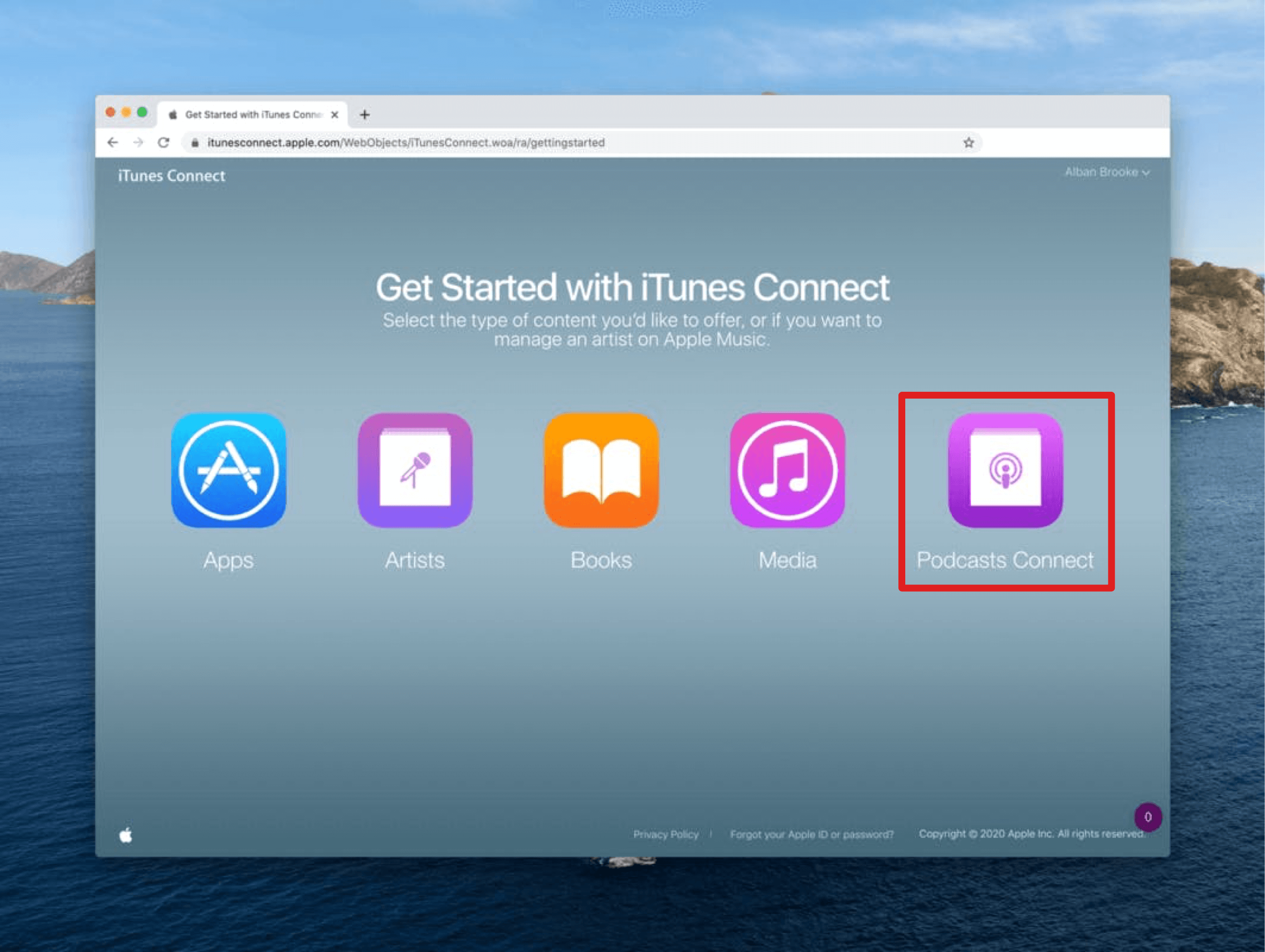
Click the Validate button so the system can make sure your show meets all Apple Podcast's requirements.
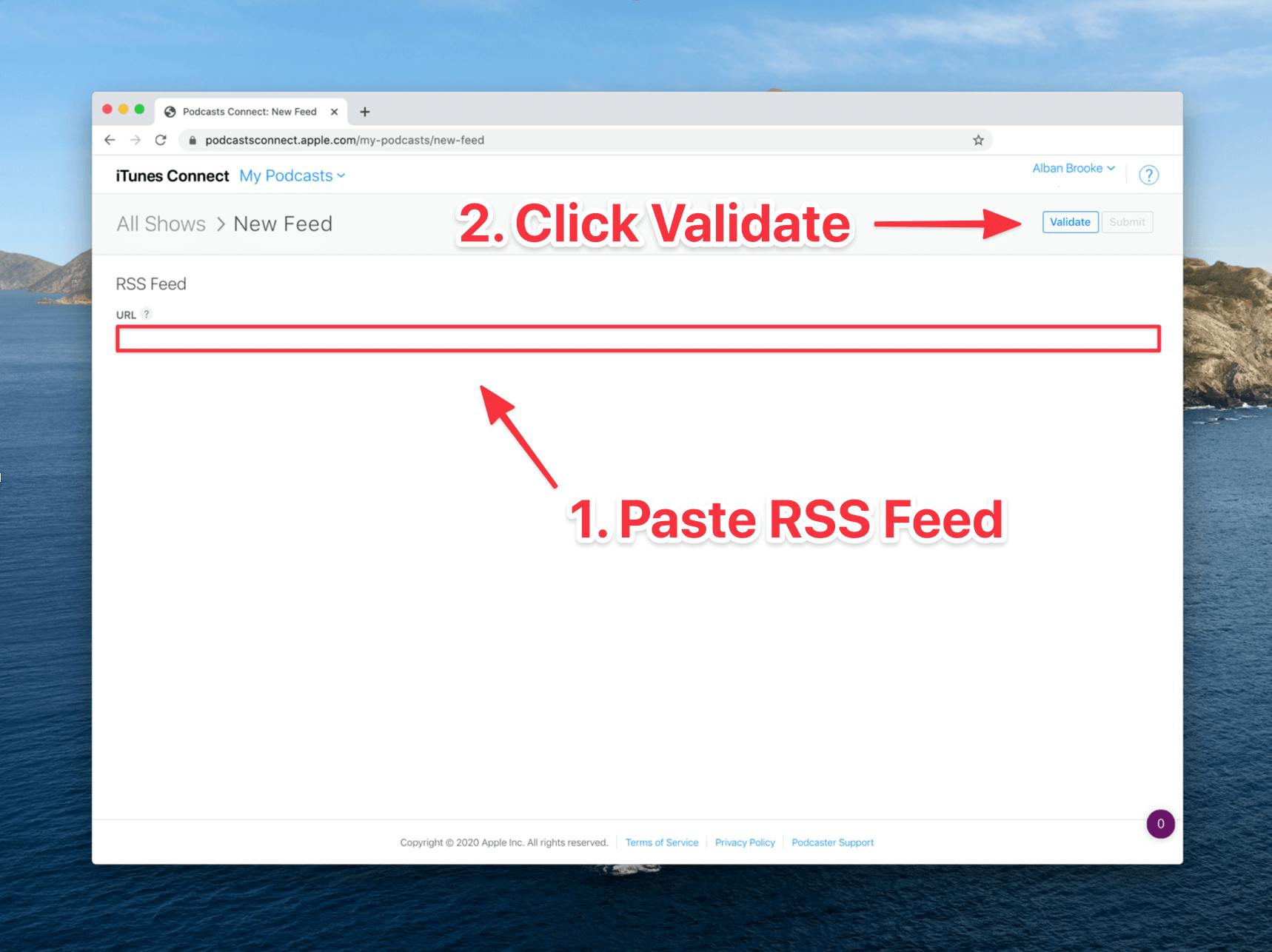
You might get a validation error if your podcast feed doesn’t have all of the required tags. If so, just update the required fields and click Validate again.
Step 3: Submit feed to Apple Podcasts
Once Apple validates your feed, click the Submit button to finish the process.
The review process can take up to two weeks, but you'll usually get a confirmation email within three-five days. In the meantime, you can use Podcasts Connect to monitor the current status of your show.
If your podcast was not approved, you can troubleshoot possible reasons and resubmit your show after making the required corrections.
Check out our Apple Podcasts help guide for more answers to FAQ.
Features of Apple Podcast Connect
Podcasts Connect lets you to manage all podcasts associated with your Apple ID so you can make changes to your as it appears in Apple's directory.
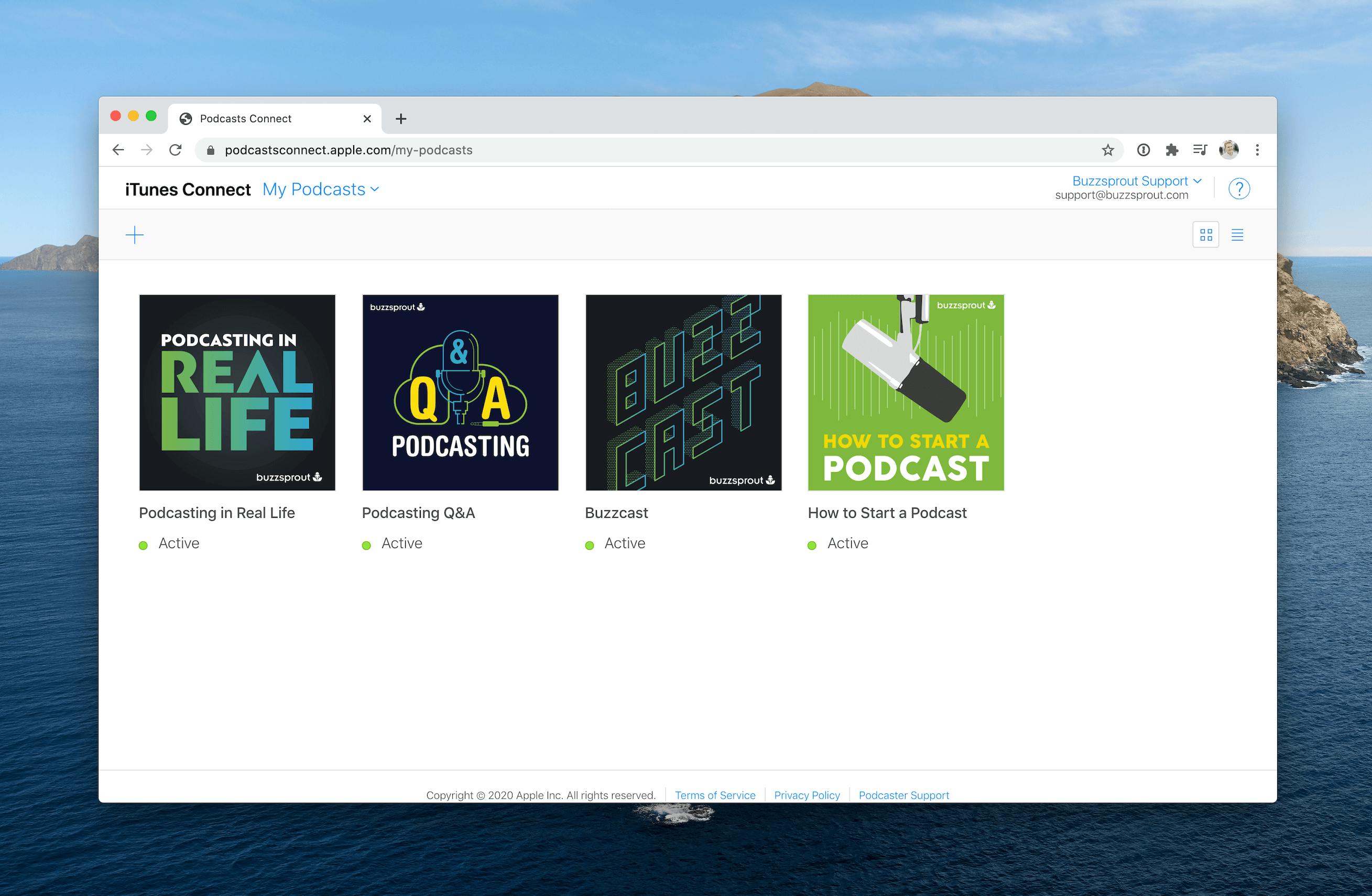
Track your stats
Apple Podcast Analytics gives you user-friendly data to track your show's performance and get valuable insights into listener behavior.
You can access an overview of your podcast's performance, track trends across time, and get stats on individual episodes.
Refresh your feed
Manually refresh your feed to get your content into Apple Podcasts faster, but keep in mind that Apple will remove this feature if it detects overuse.
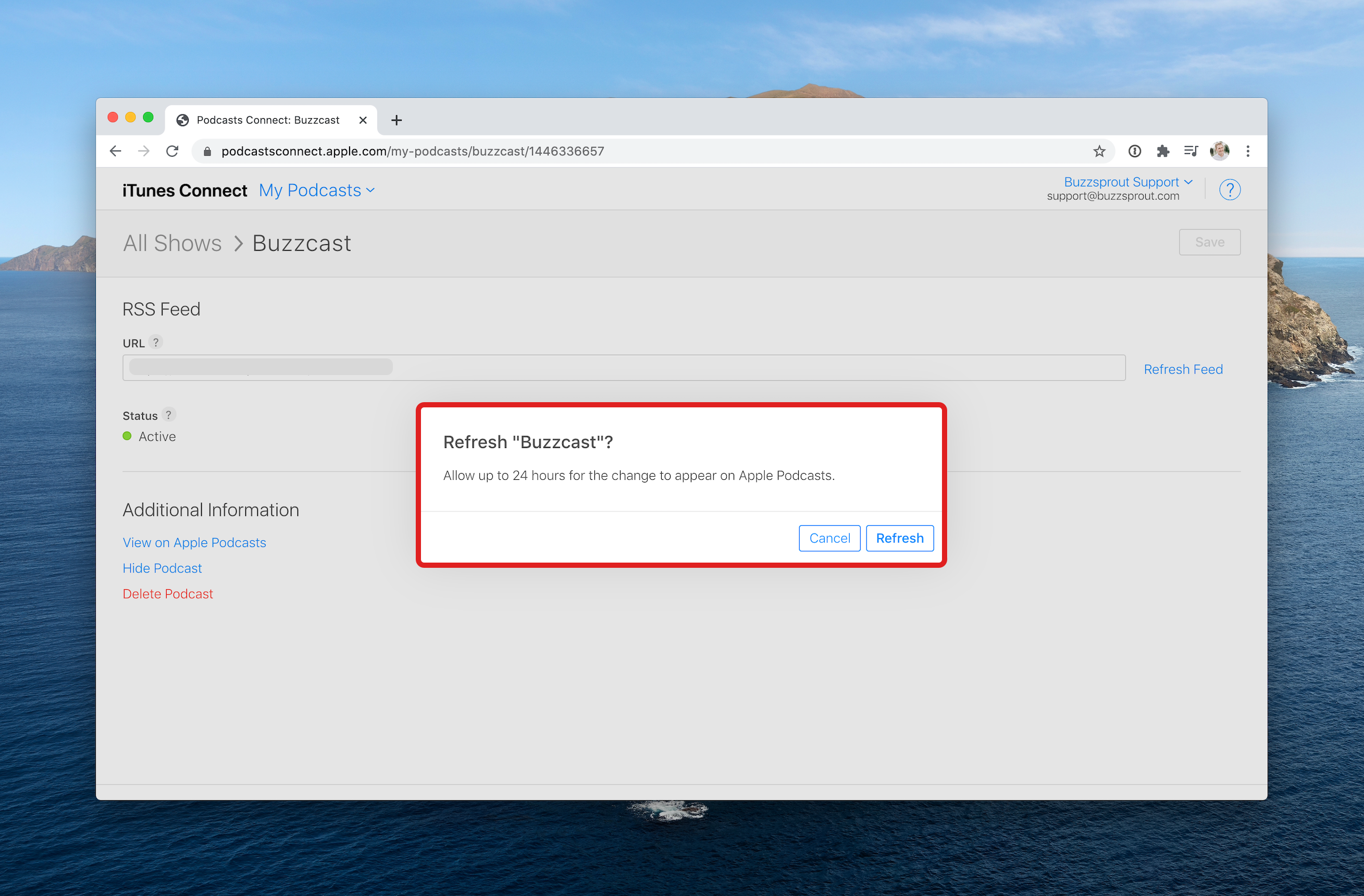
Update your podcasting RSS feed
Podcasts Connect lets you specify a new podcast URL and moves the new listing right over.
Go to My Podcasts and select the podcast you'd like to update. Drop your podcast's RSS feed into the field and click Save and Update. Fix any validation errors and select Save, then Update again.
Monitor your podcast
Monitor your podcast to keep an eye on any technical errors that could arise, stay on top of a scheduled refresh, and hide or delete your audio files.
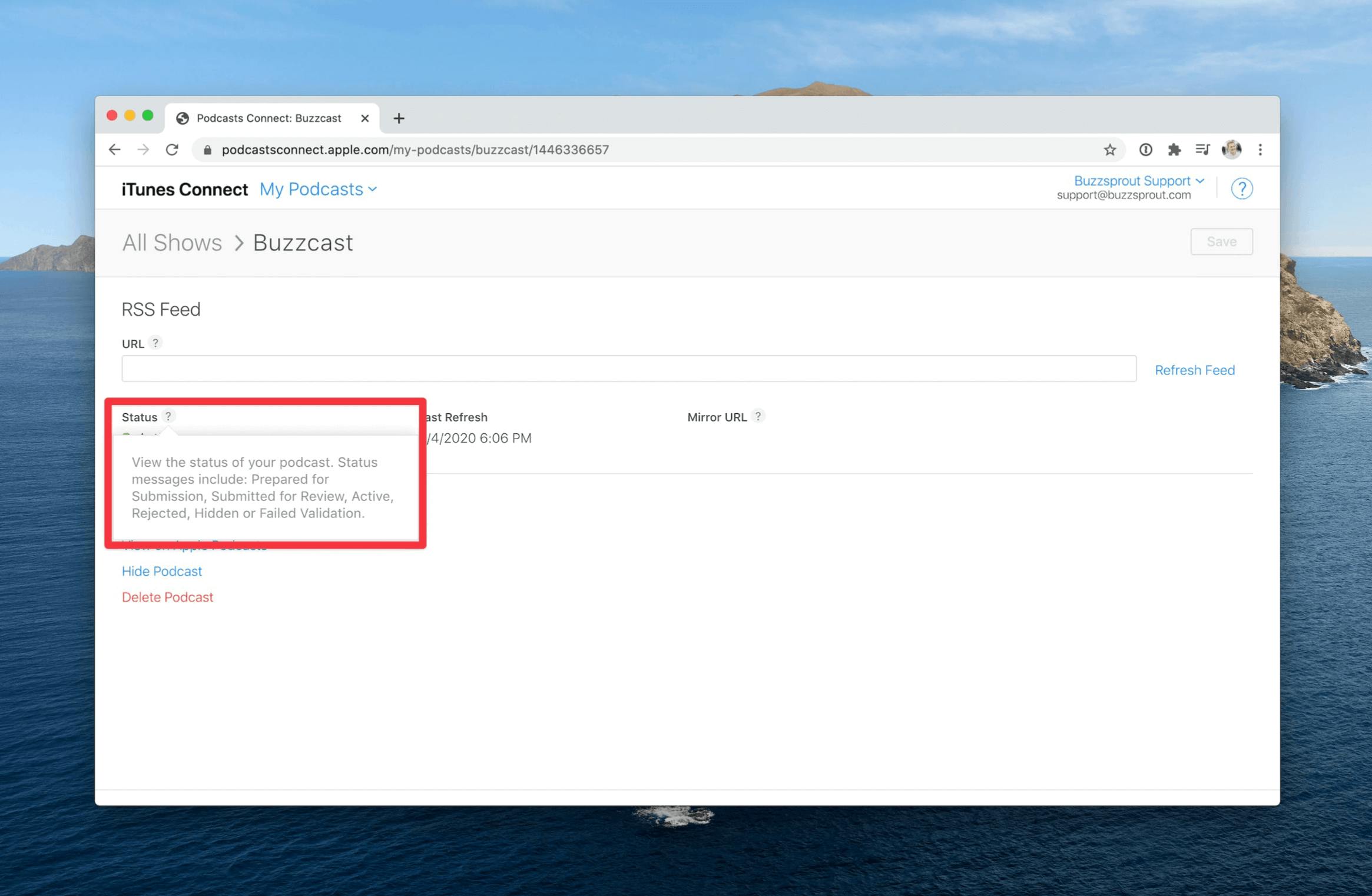
Mirror URL
Users can manually subscribe to your podcast using your Mirror URL link. Apple Podcasts redirects users to your RSS feed URL, allowing you to change your feed without losing subscribers.
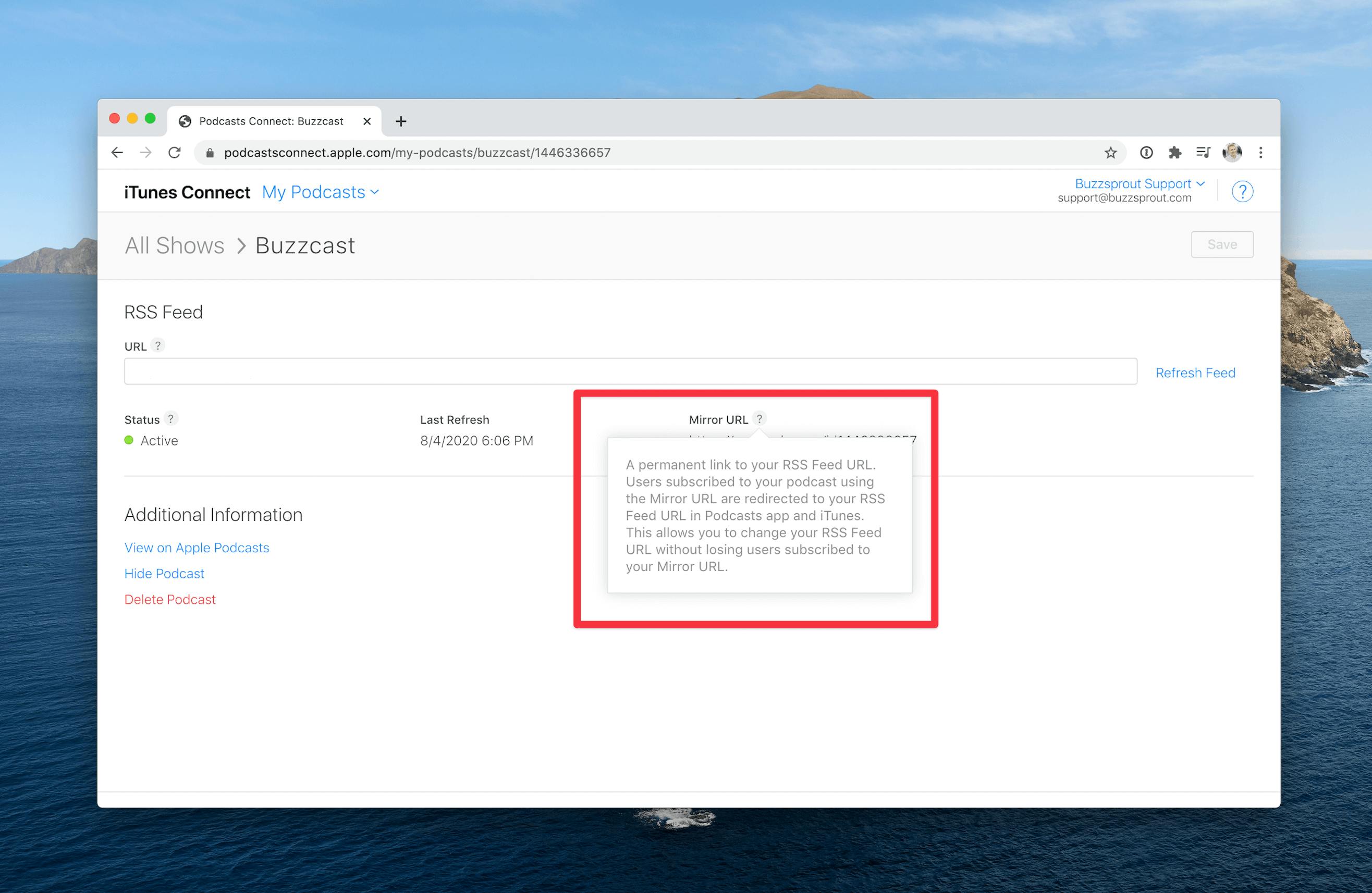
How to Distribute Your Show on Spotify
 podcasters.spotify.com
podcasters.spotify.com
Spotify is one of the leading podcast directories in the world, second only to Apple Podcasts in number of active listeners.
The platform started in Sweden in 2006 as a music streaming service and added podcasts to their catalog in 2018. As of 2020, the directory has over 500,000 podcasts across 75 countries and availability on pretty much every device imaginable.

You get walked through how to check if your show is automatically distributed to Spotify and how to submit it to us if it isn’t. We’ll also talk about hosting platforms, like what’s stored in your RSS feed, including show description and art, and how that is automatically updated on Spotify. And last, we’ll jump into how to claim your dashboard on Spotify for Podcasters so you can get started with our tools, see your show’s stats, and get notifications for when you’ve been added to Spotify playlists or podcast charts.
Required Podcast Info and Settings
Make sure you have these required fields filled out before submitting your podcast; otherwise, Spotify won't be able to list your show in their directory:
#1 Podcast Title
Your podcast name should be easy to understand to the point. You want people to stop mid-scroll and say to themselves, "That's exactly what I'm looking for!"
#2 At Least One Live Episode
You must have at least one live episode published in your podcast feed before Spotify can add your podcast to their directory.
If you're not ready to launch yet, we recommend making a short trailer to promote your show and give listeners a sneak peek of what's coming up.
#3 Podcast Description
Try to explain your show's concept in two or three sentences. Ask yourself, "How would I describe my podcast to someone who hasn't listened to an episode yet?"
What is your podcast about, and what makes it unique? How will listening to your podcast make people's lives better?
The goal is to include enough detail for the reader decide if it's content they want to follow.
#4 Custom Artwork
Every podcast directory requires you to have custom cover art before submitting your show.
Make sure you create artwork that stands out, accurately conveys the concept of your podcast, and is easy to read when viewed on a mobile phone!
Standard dimensions for podcast artwork are 3000 x 3000 pixels exported as a .jpg or .png file.
#5 Podcast Category
Select at least one category that best fits your podcast to help directories know how to group your show.
#6 Language Selection
This one's self-explanatory! Just make sure you specify the primary language spoken on your podcast.
Now that you've got the essentials covered, you're ready to submit your show to Spotify!
Go to podcasters.spotify.com and select Get Started to begin the submission process.
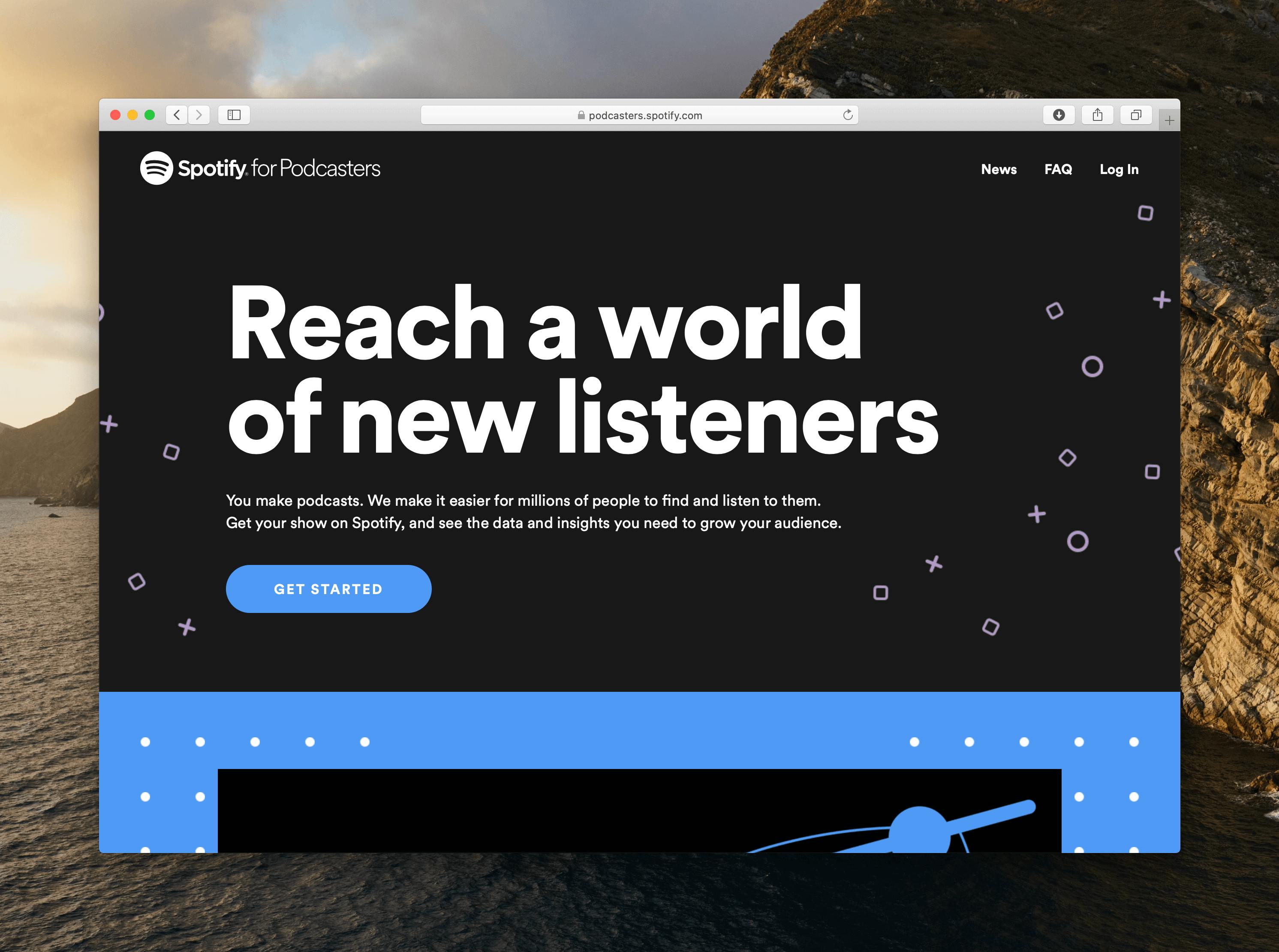
Spotify will prompt you to log in to your Spotify account. If you don't have a Spotify account, you can create one, or log in using your Facebook username and password.
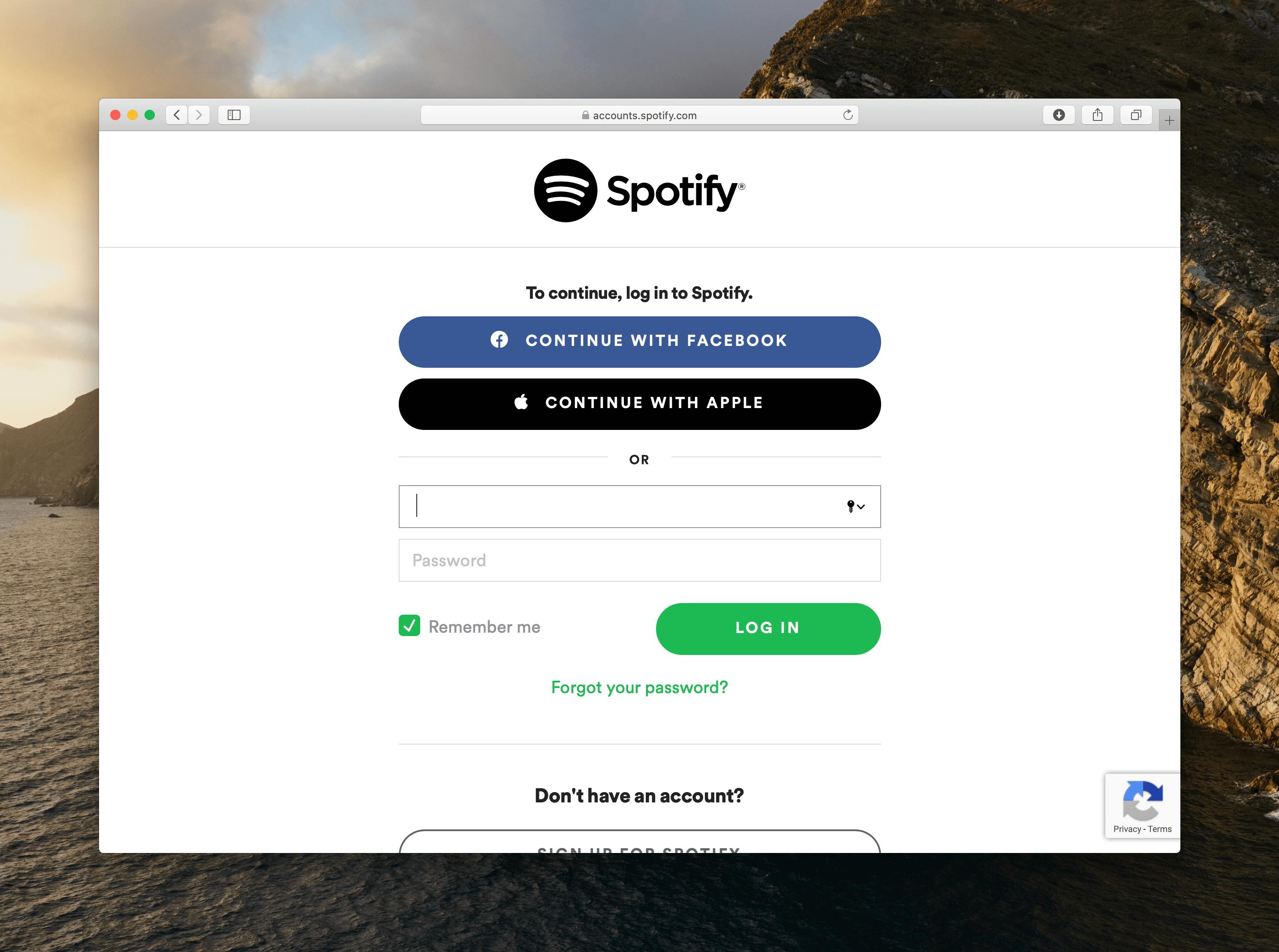
The first thing Spotify needs from you is your podcast RSS feed. Your podcast feed is the URL that allows Spotify to pull new podcast episodes into their app, and you can typically find it in the dashboard of whichever podcast host you use.
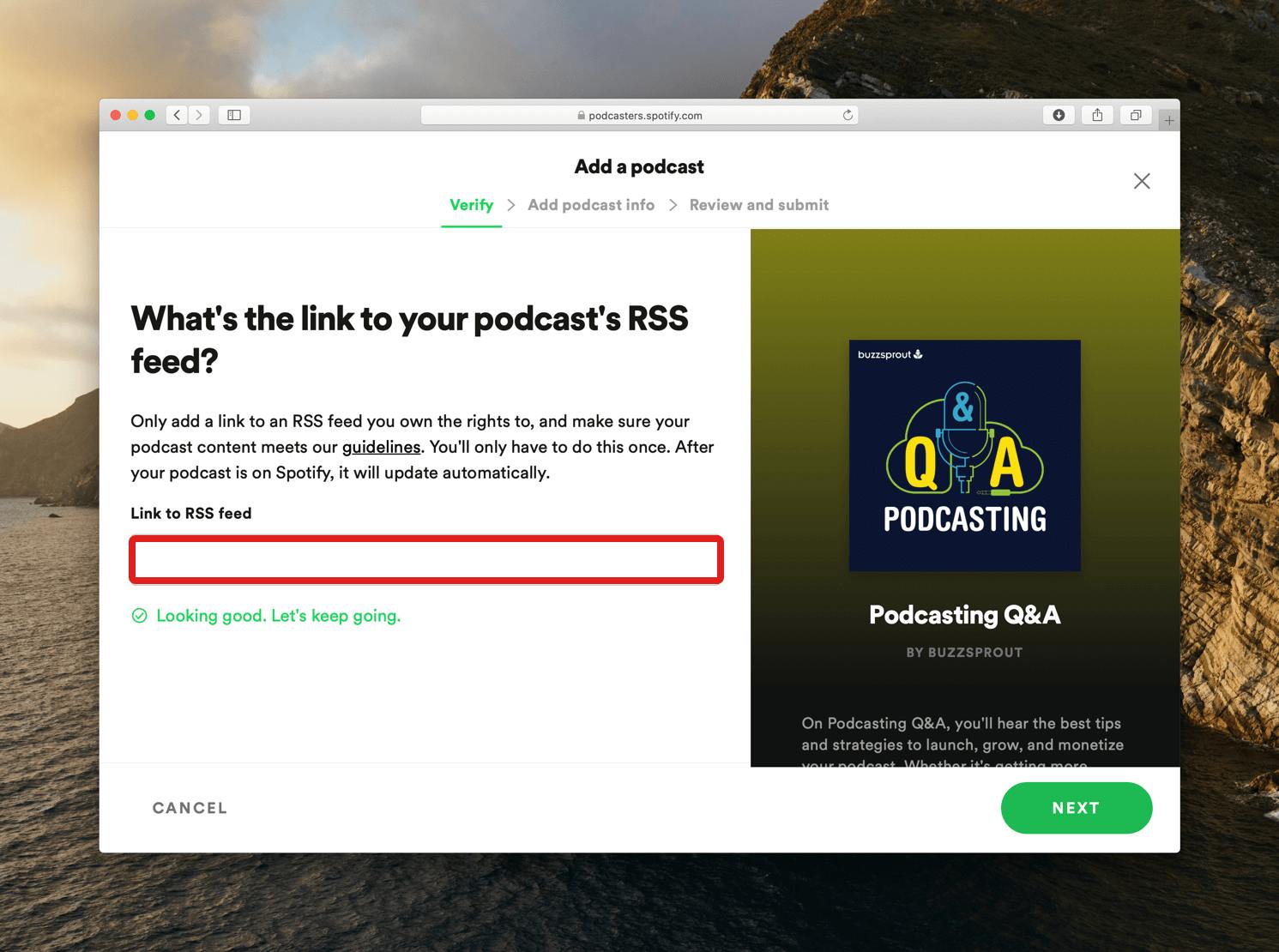
Your podcast's RSS feed should look something like this: https://feeds.buzzsprout.com/123456.rss
Once Spotify has verified your RSS feed, it will show you the information it pulled from your podcast (your podcast artwork, podcast title, artist/host, podcast description, and primary category).
If everything looks the way it should, select Next in the bottom right corner of your screen to continue.
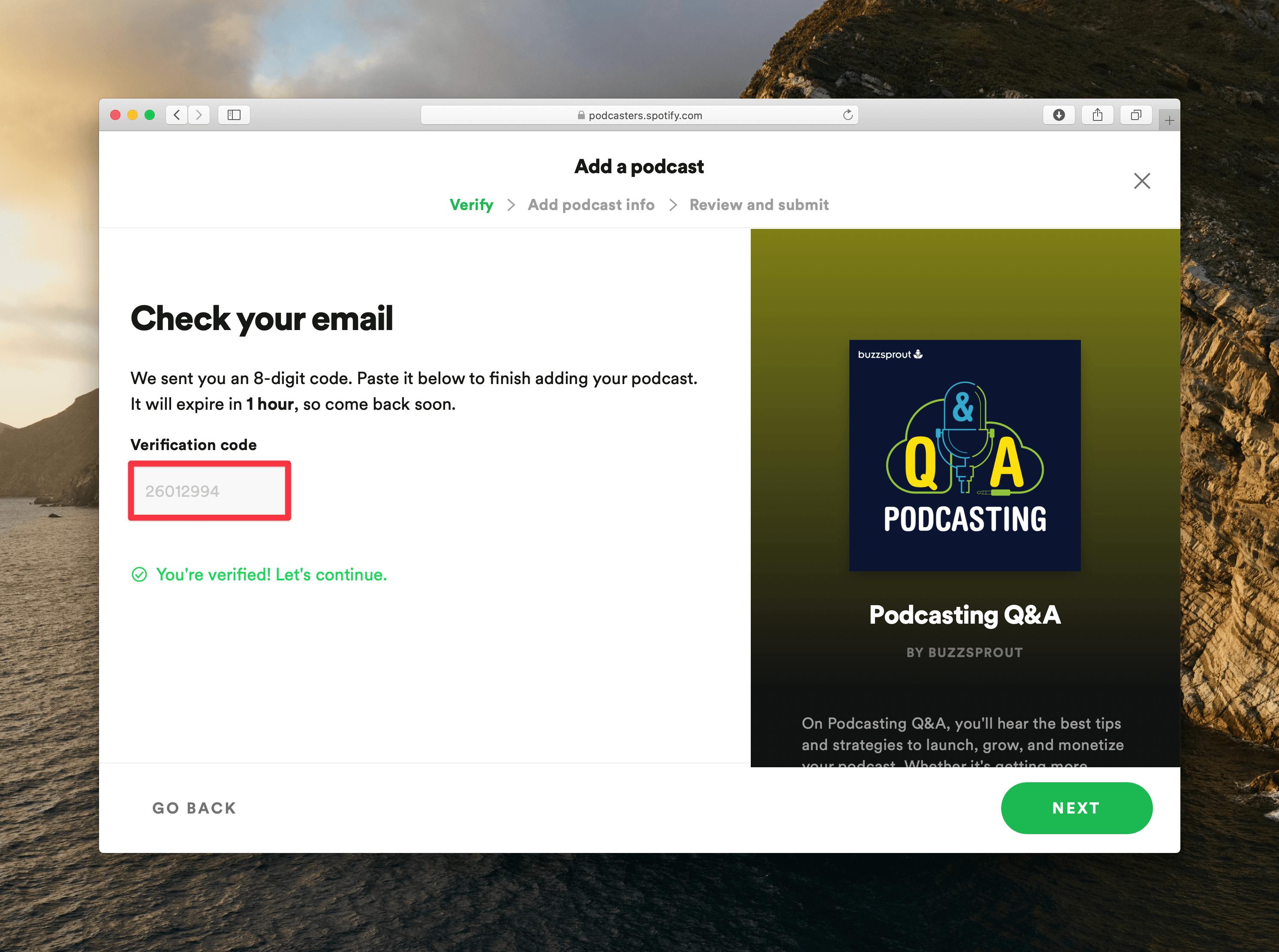
Next, Spotify needs to verify you're submitting your own podcast to their directory. Spotify will send a verification code to the email address associated with your RSS feed.
Copy and paste the code into the form to verify ownership and select Next to continue.
Spotify needs some a bit more information to categorize your podcast accurately. Choose the option that best describes your podcast from each dropdown menu!
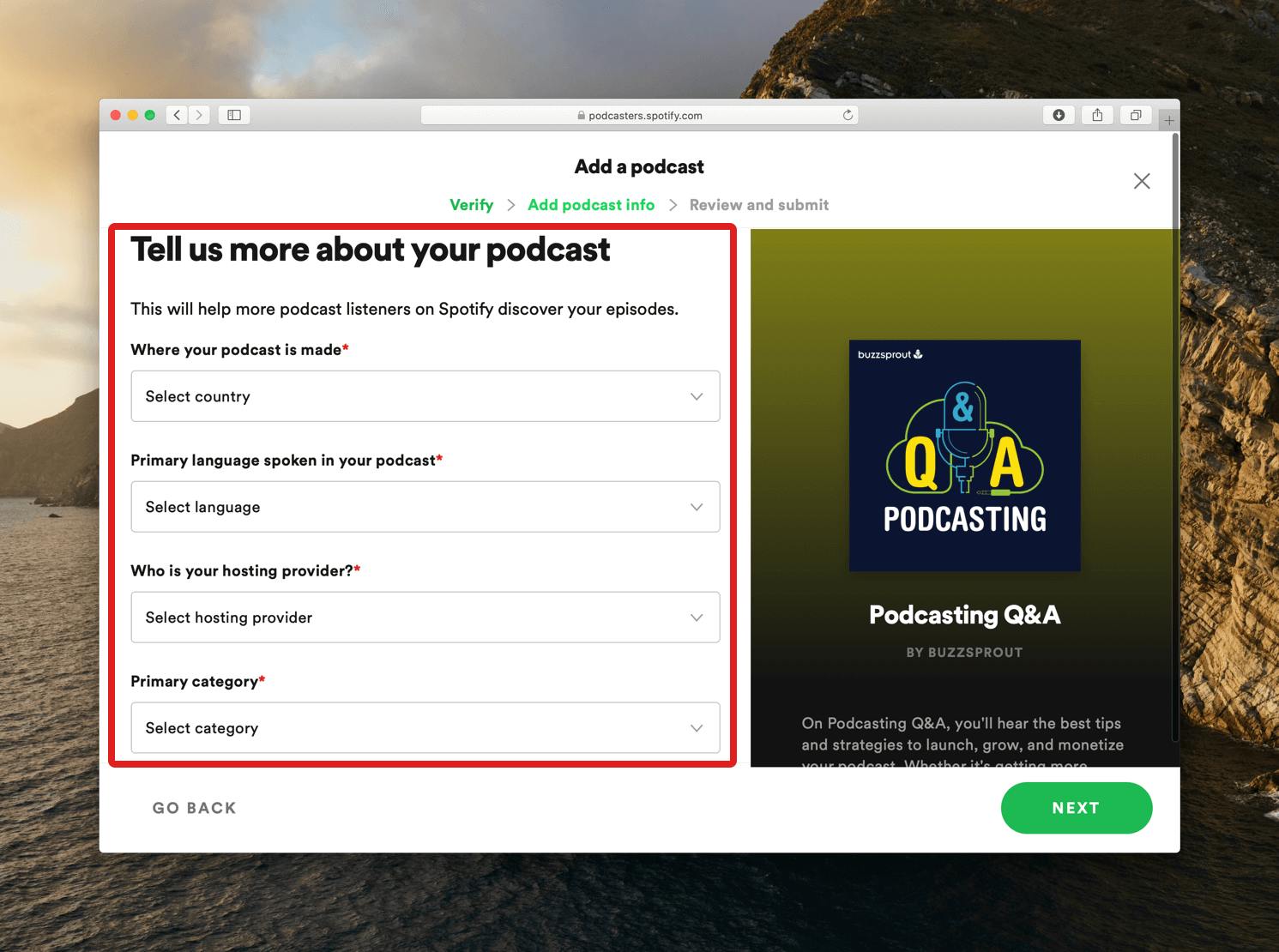
Select Next when you're ready to continue!
On this screen, Spotify allows you to review the information before submitting it. If you need to change something, select Go Back in the bottom left corner of your screen.
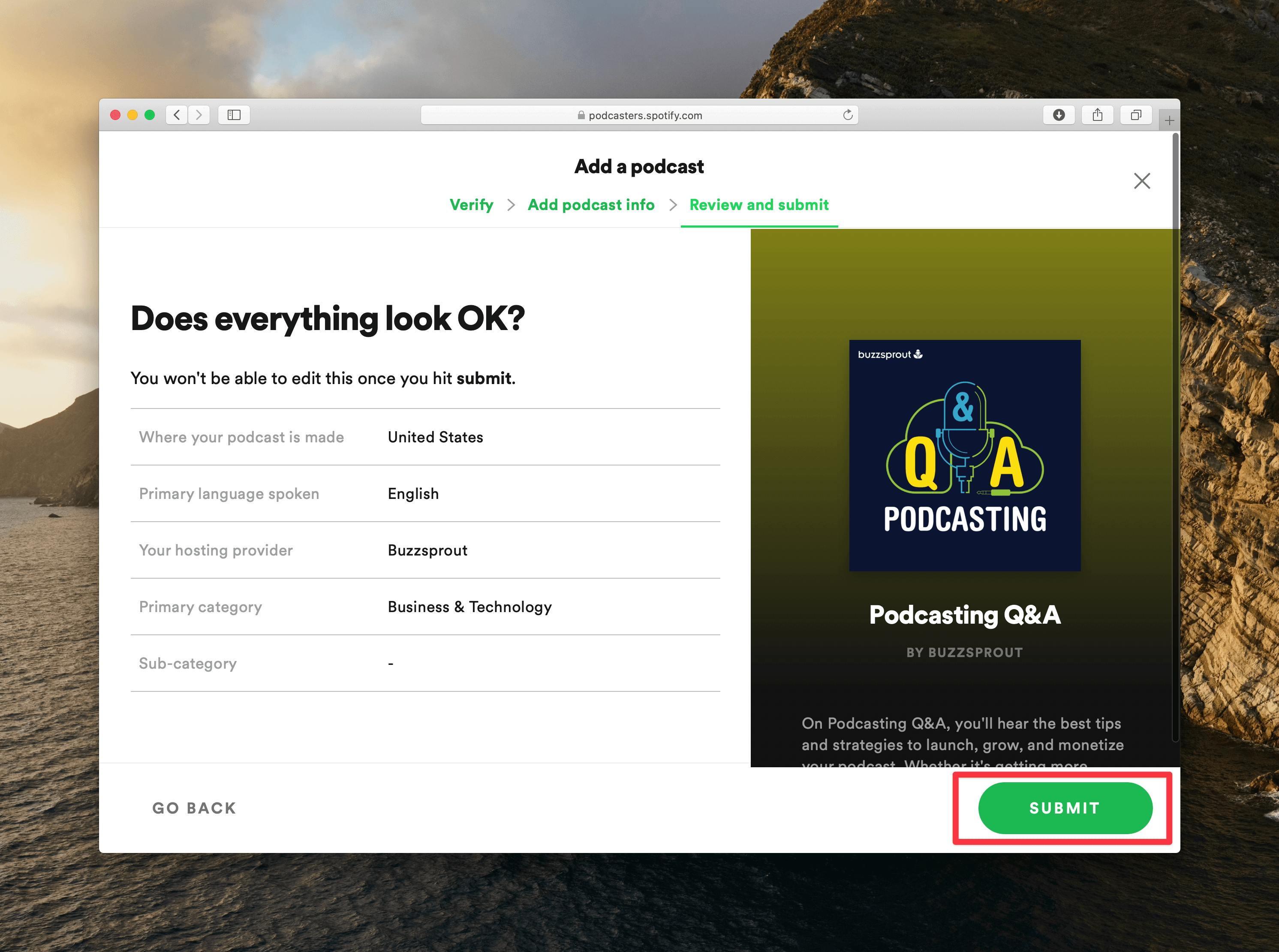
If everything looks good, click Submit to finish the process.
Congratulations! You've successfully submitted your podcast to Spotify, and your show should appear in search results within a week.
Log in to your Spotify account to view your show's stats and track podcast downloads within the app.
Spotify Terms and Conditions
If you agree to Spotify's terms and conditions, they have the right to use listener information to place targeted ads within your episodes using Streaming Ad Insertion — a process we think raises privacy concerns.
In response, some podcasters have decided to pull their show from the platform. While it's entirely up to you where you list your content, we suggest doing a little research on this directory to make sure it's a good fit!
Instructions for other podcast hosts
If you use one of the following hosting companies, read their guidelines for the best way to submit your show to Spotify: Libsyn, Blubrry, Spreaker, Podbean, Simplecast, and Transistor.
Feed requirements before you submit
Podcast Title: Be descriptive and stay beneath the 255 character limit.
Description: Write a compelling synopsis within the 4000 character limit.
Podcast Artwork: Cover art should be 1400 x 1400, 72 dpi, in the RGB colorspace, and saved as a .jpg or .png.
Category: Specify three categories most applicable to your show.
Language: Use the ISO 639 two-letter language code.
Explicit: Mark explicit content, or else Apple might reject your podcast.
Log in to iTunes Connect
If you don't have an existing ID, Apple users can create one for free in the App Store (App Store > Select profile picture > Select Create New Apple ID).
PC or Android users can create an Apple ID on the web, or use the iTunes Store for Windows (Account > Sign In > Create new Apple ID.)
Step 2: Validate podcast RSS feed
Grab your RSS feed URL from your hosting provider and paste it into the validator (Buzzsprout dashboard > Directories > RSS Feed).
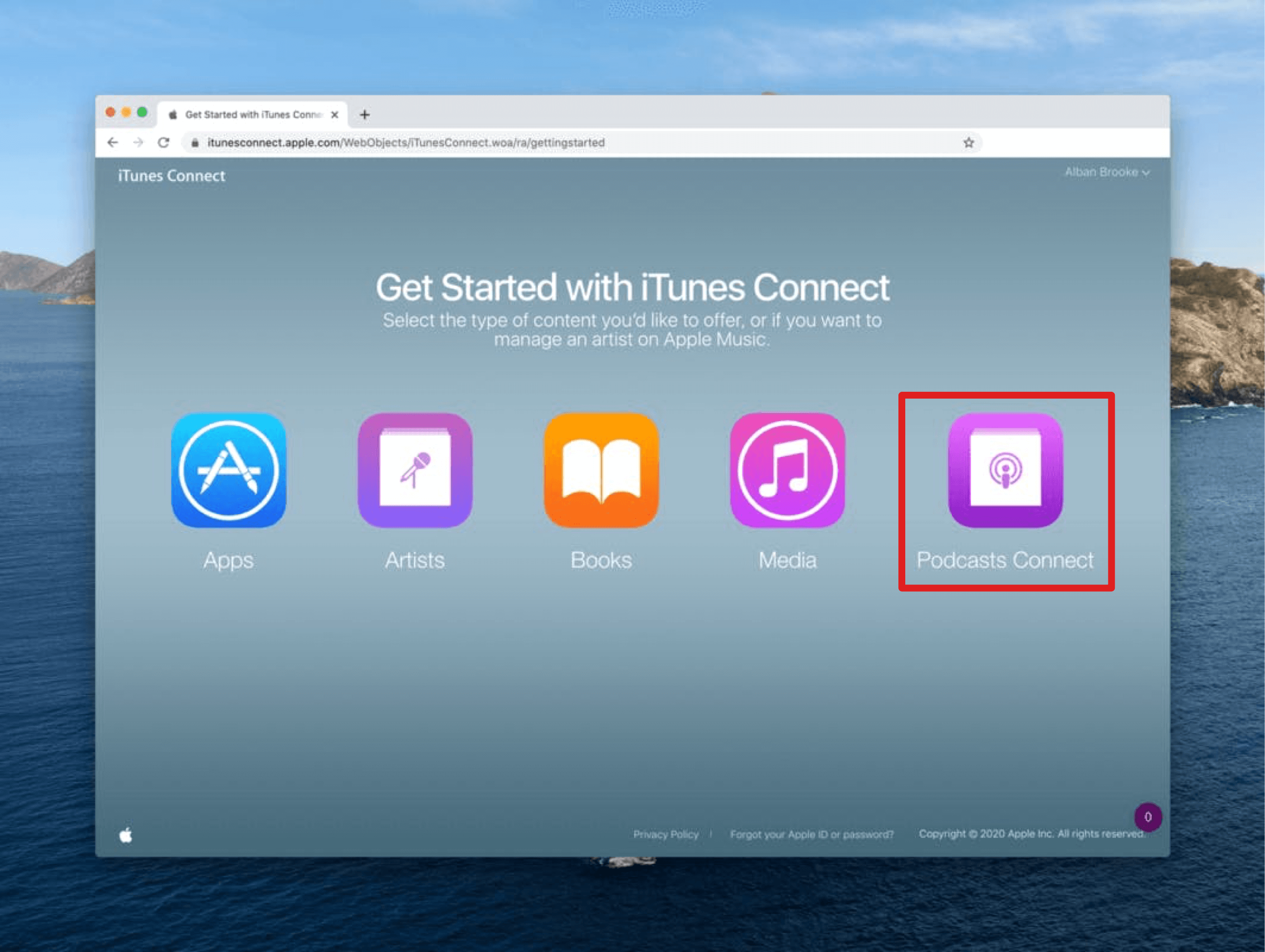
Click the Validate button so the system can make sure your show meets all Apple Podcast's requirements.
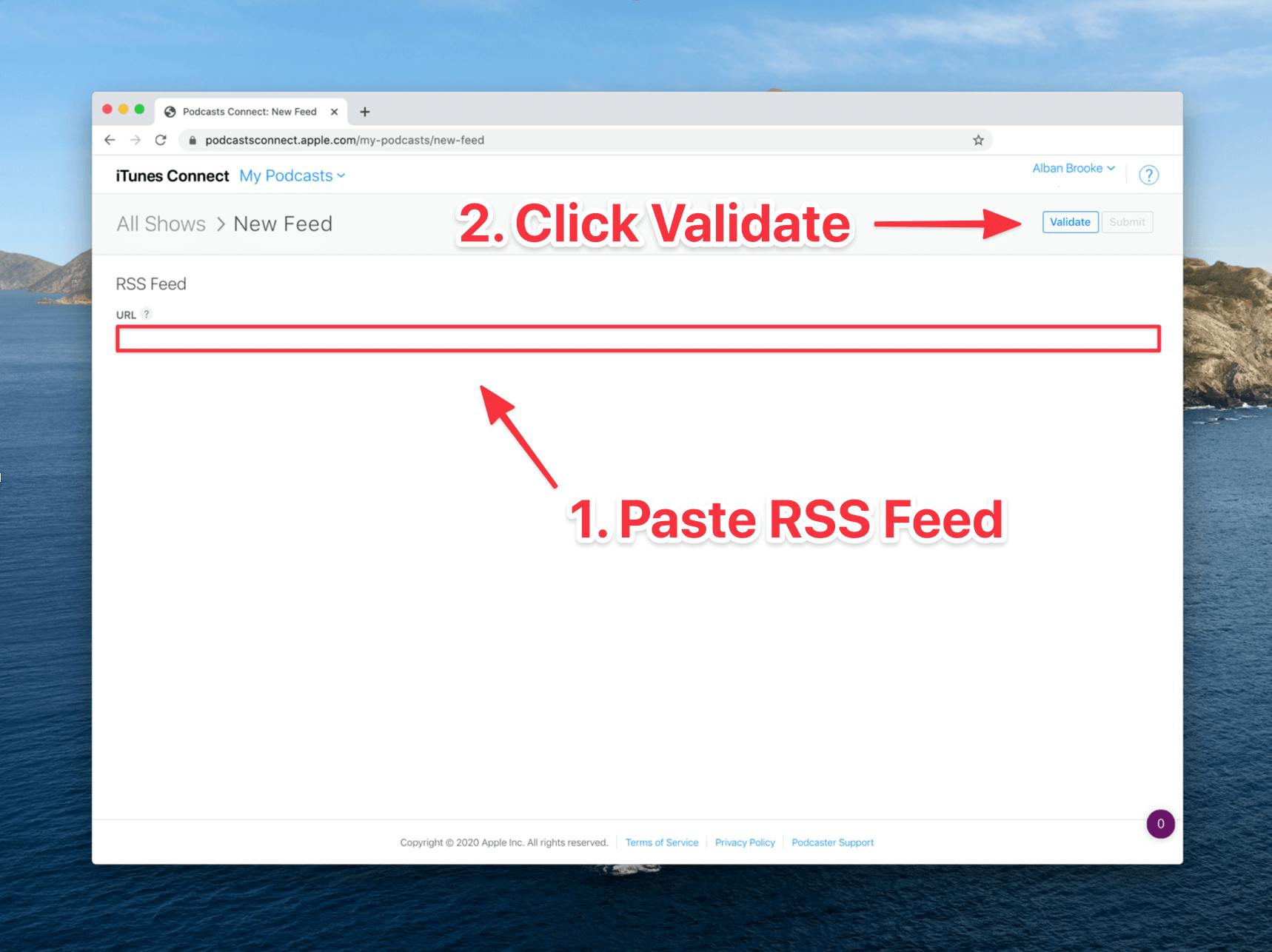
You might get a validation error if your podcast feed doesn’t have all of the required tags. If so, just update the required fields and click Validate again.
Step 3: Submit feed to Apple Podcasts
Once Apple validates your feed, click the Submit button to finish the process.
The review process can take up to two weeks, but you'll usually get a confirmation email within three-five days. In the meantime, you can use Podcasts Connect to monitor the current status of your show.
If your podcast was not approved, you can troubleshoot possible reasons and resubmit your show after making the required corrections.
Check out our Apple Podcasts help guide for more answers to FAQ.
Features of Apple Podcast Connect
Podcasts Connect lets you to manage all podcasts associated with your Apple ID so you can make changes to your as it appears in Apple's directory.
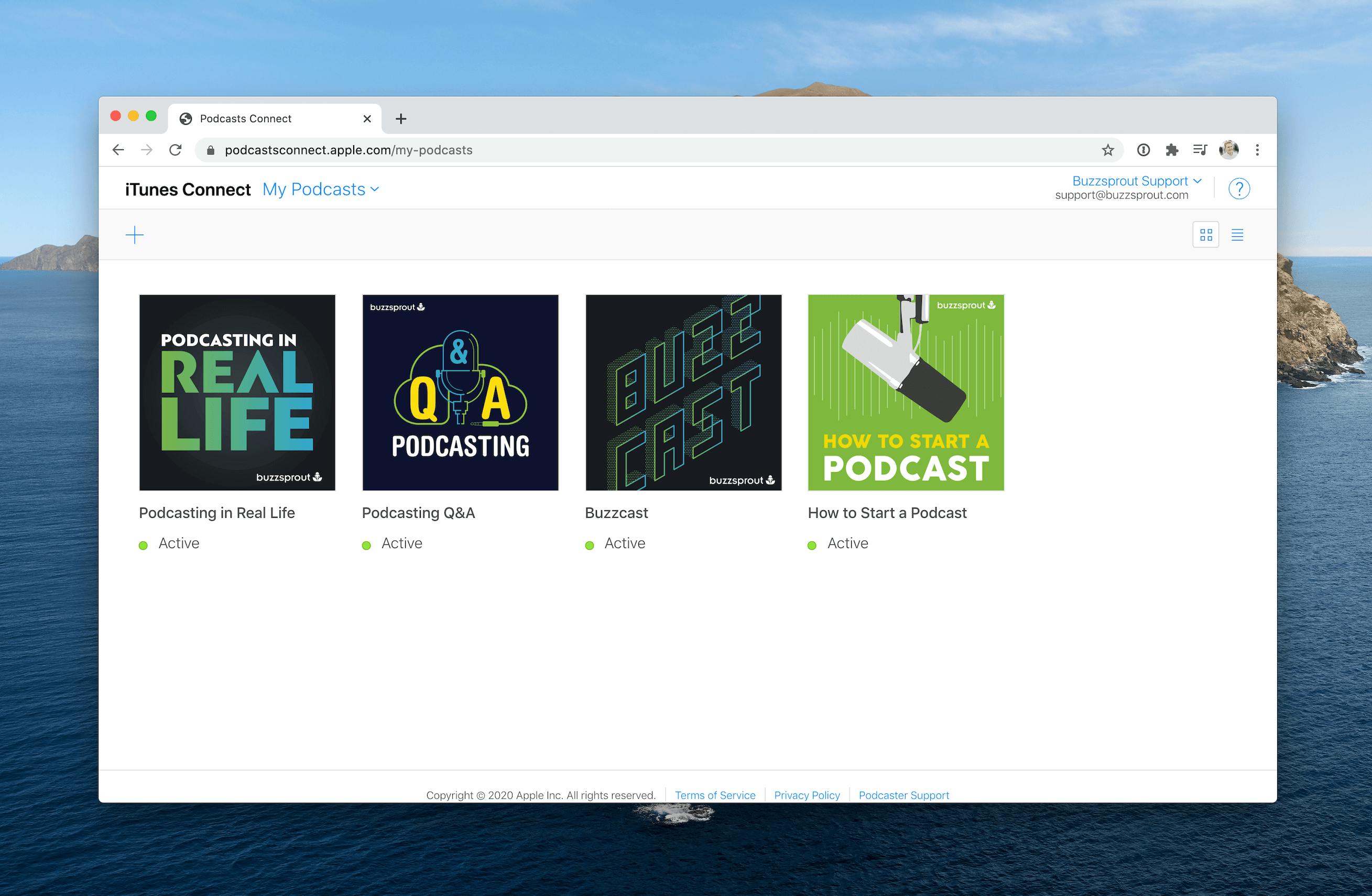
Track your stats
Apple Podcast Analytics gives you user-friendly data to track your show's performance and get valuable insights into listener behavior.
You can access an overview of your podcast's performance, track trends across time, and get stats on individual episodes.
Refresh your feed
Manually refresh your feed to get your content into Apple Podcasts faster, but keep in mind that Apple will remove this feature if it detects overuse.
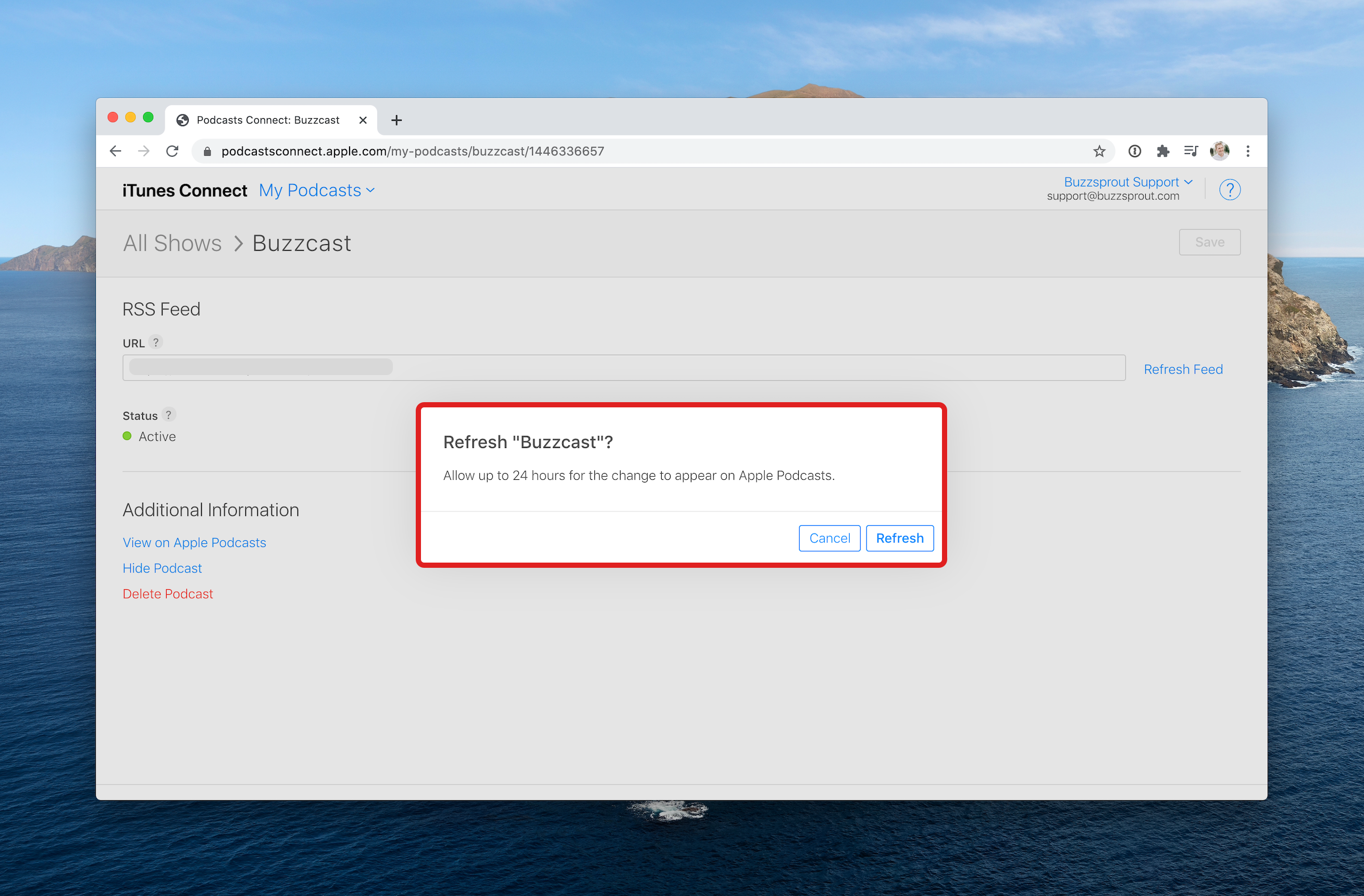
Update your podcasting RSS feed
Podcasts Connect lets you specify a new podcast URL and moves the new listing right over.
Go to My Podcasts and select the podcast you'd like to update. Drop your podcast's RSS feed into the field and click Save and Update. Fix any validation errors and select Save, then Update again.
Monitor your podcast
Monitor your podcast to keep an eye on any technical errors that could arise, stay on top of a scheduled refresh, and hide or delete your audio files.
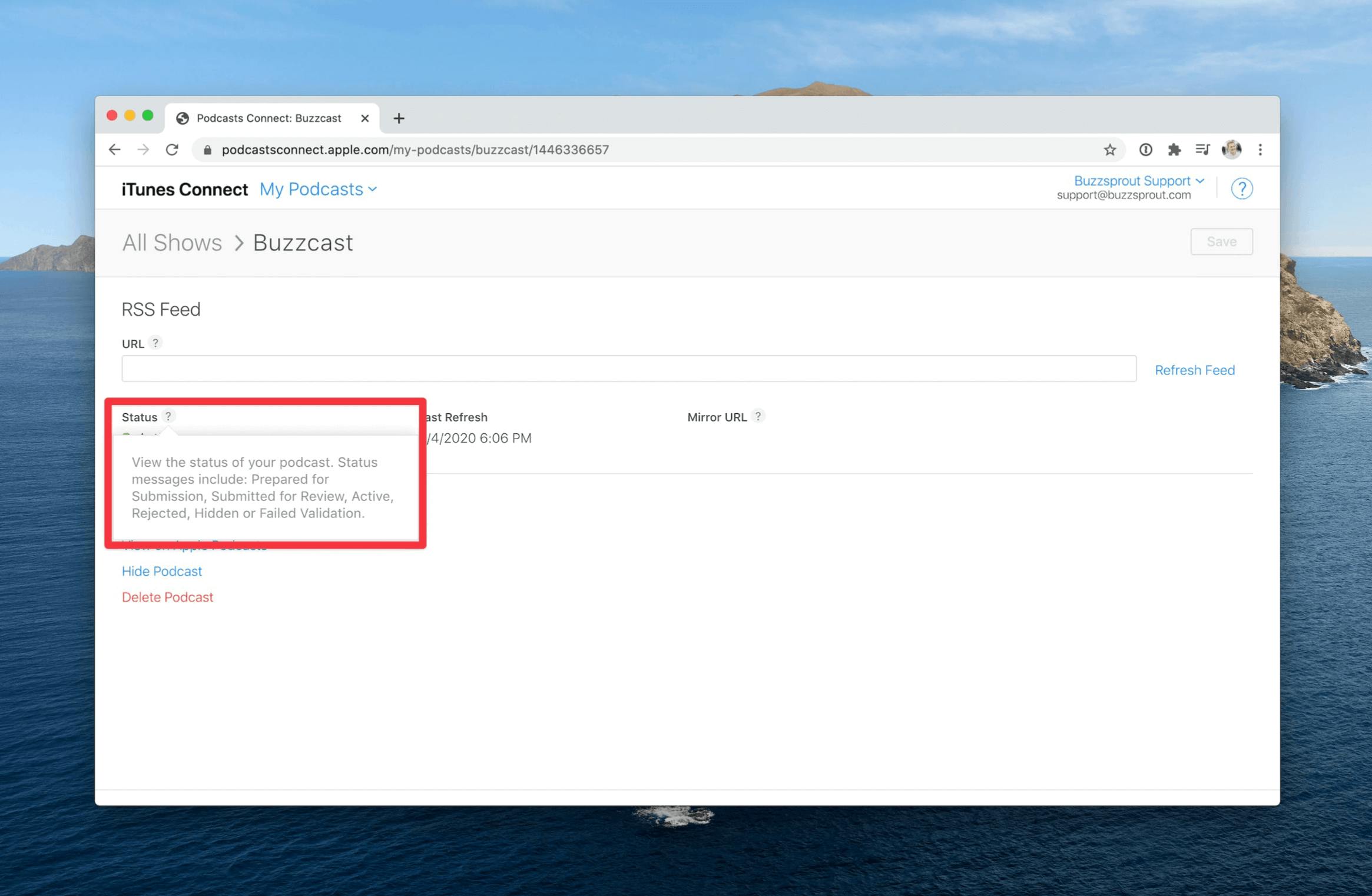
Mirror URL
Users can manually subscribe to your podcast using your Mirror URL link. Apple Podcasts redirects users to your RSS feed URL, allowing you to change your feed without losing subscribers.
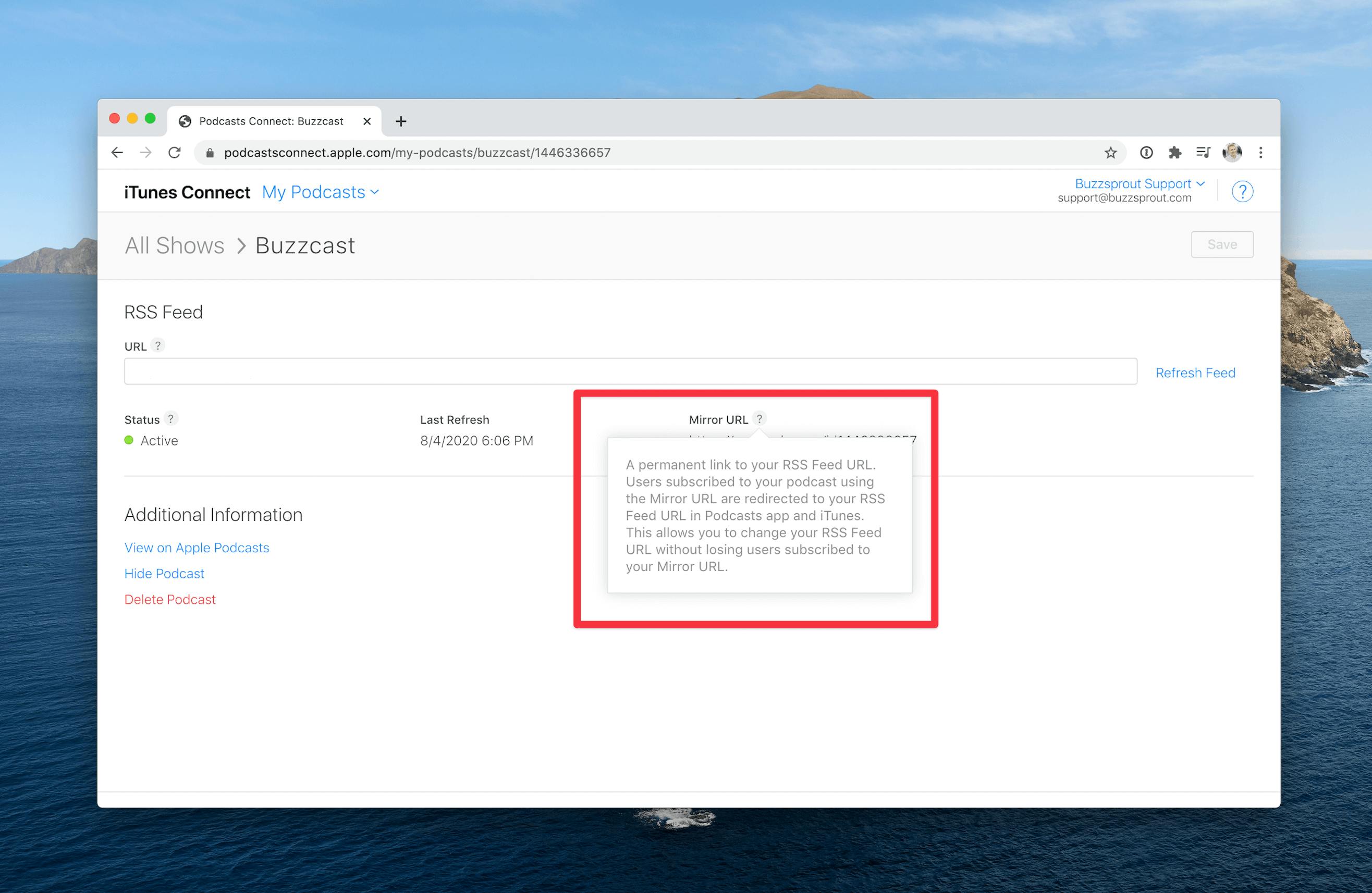
How to Distribute Your Show on Spotify
Spotify for Podcasters
You make podcasts. We make it easier for millions of people to find and listen to them. Get your show on Spotify, and see the data and insights you need to grow your audience.
Spotify is one of the leading podcast directories in the world, second only to Apple Podcasts in number of active listeners.
The platform started in Sweden in 2006 as a music streaming service and added podcasts to their catalog in 2018. As of 2020, the directory has over 500,000 podcasts across 75 countries and availability on pretty much every device imaginable.

You get walked through how to check if your show is automatically distributed to Spotify and how to submit it to us if it isn’t. We’ll also talk about hosting platforms, like what’s stored in your RSS feed, including show description and art, and how that is automatically updated on Spotify. And last, we’ll jump into how to claim your dashboard on Spotify for Podcasters so you can get started with our tools, see your show’s stats, and get notifications for when you’ve been added to Spotify playlists or podcast charts.
Required Podcast Info and Settings
Make sure you have these required fields filled out before submitting your podcast; otherwise, Spotify won't be able to list your show in their directory:
#1 Podcast Title
Your podcast name should be easy to understand to the point. You want people to stop mid-scroll and say to themselves, "That's exactly what I'm looking for!"
#2 At Least One Live Episode
You must have at least one live episode published in your podcast feed before Spotify can add your podcast to their directory.
If you're not ready to launch yet, we recommend making a short trailer to promote your show and give listeners a sneak peek of what's coming up.
#3 Podcast Description
Try to explain your show's concept in two or three sentences. Ask yourself, "How would I describe my podcast to someone who hasn't listened to an episode yet?"
What is your podcast about, and what makes it unique? How will listening to your podcast make people's lives better?
The goal is to include enough detail for the reader decide if it's content they want to follow.
#4 Custom Artwork
Every podcast directory requires you to have custom cover art before submitting your show.
Make sure you create artwork that stands out, accurately conveys the concept of your podcast, and is easy to read when viewed on a mobile phone!
Standard dimensions for podcast artwork are 3000 x 3000 pixels exported as a .jpg or .png file.
#5 Podcast Category
Select at least one category that best fits your podcast to help directories know how to group your show.
#6 Language Selection
This one's self-explanatory! Just make sure you specify the primary language spoken on your podcast.
Now that you've got the essentials covered, you're ready to submit your show to Spotify!
Go to podcasters.spotify.com and select Get Started to begin the submission process.
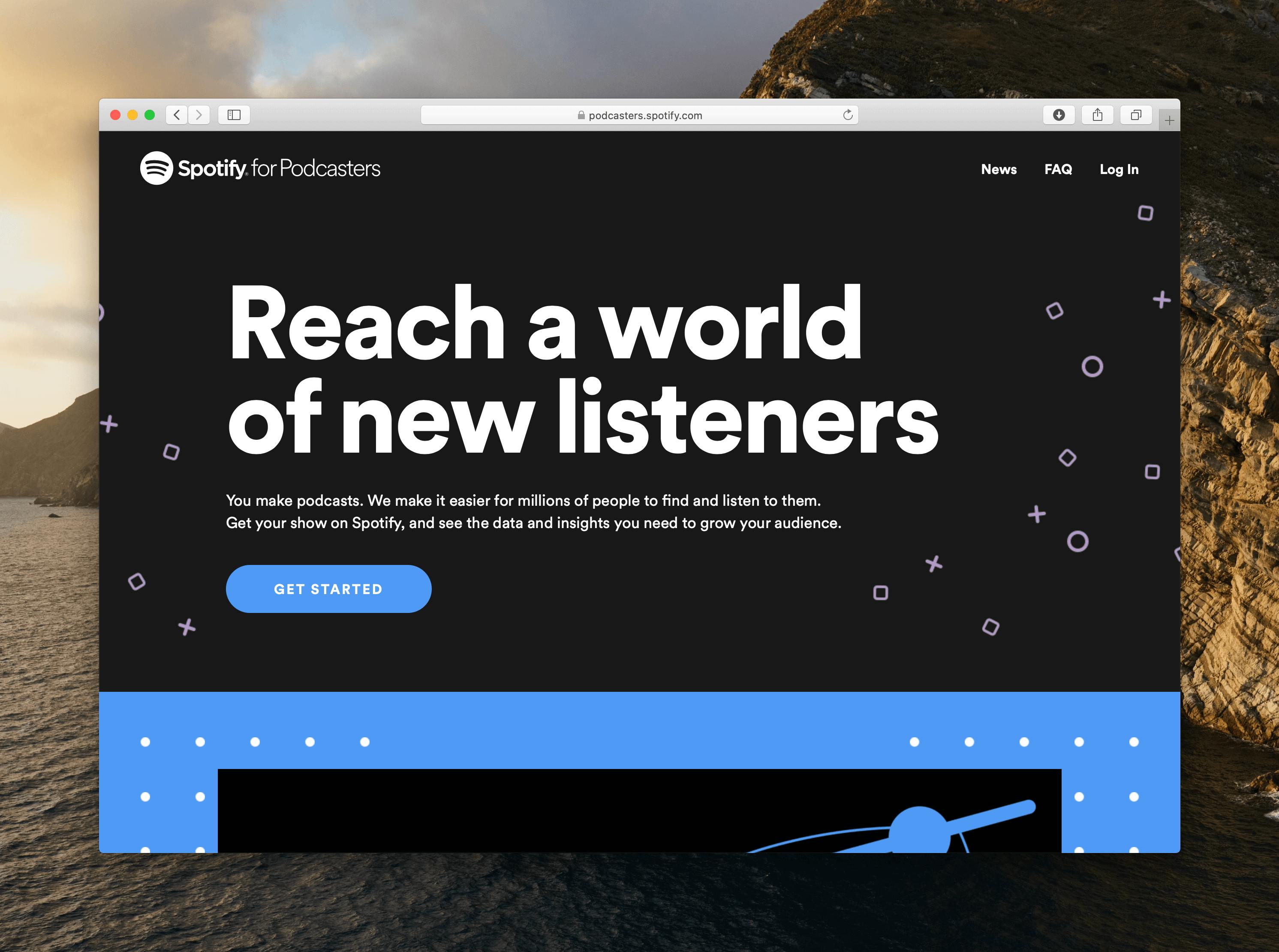
Spotify will prompt you to log in to your Spotify account. If you don't have a Spotify account, you can create one, or log in using your Facebook username and password.
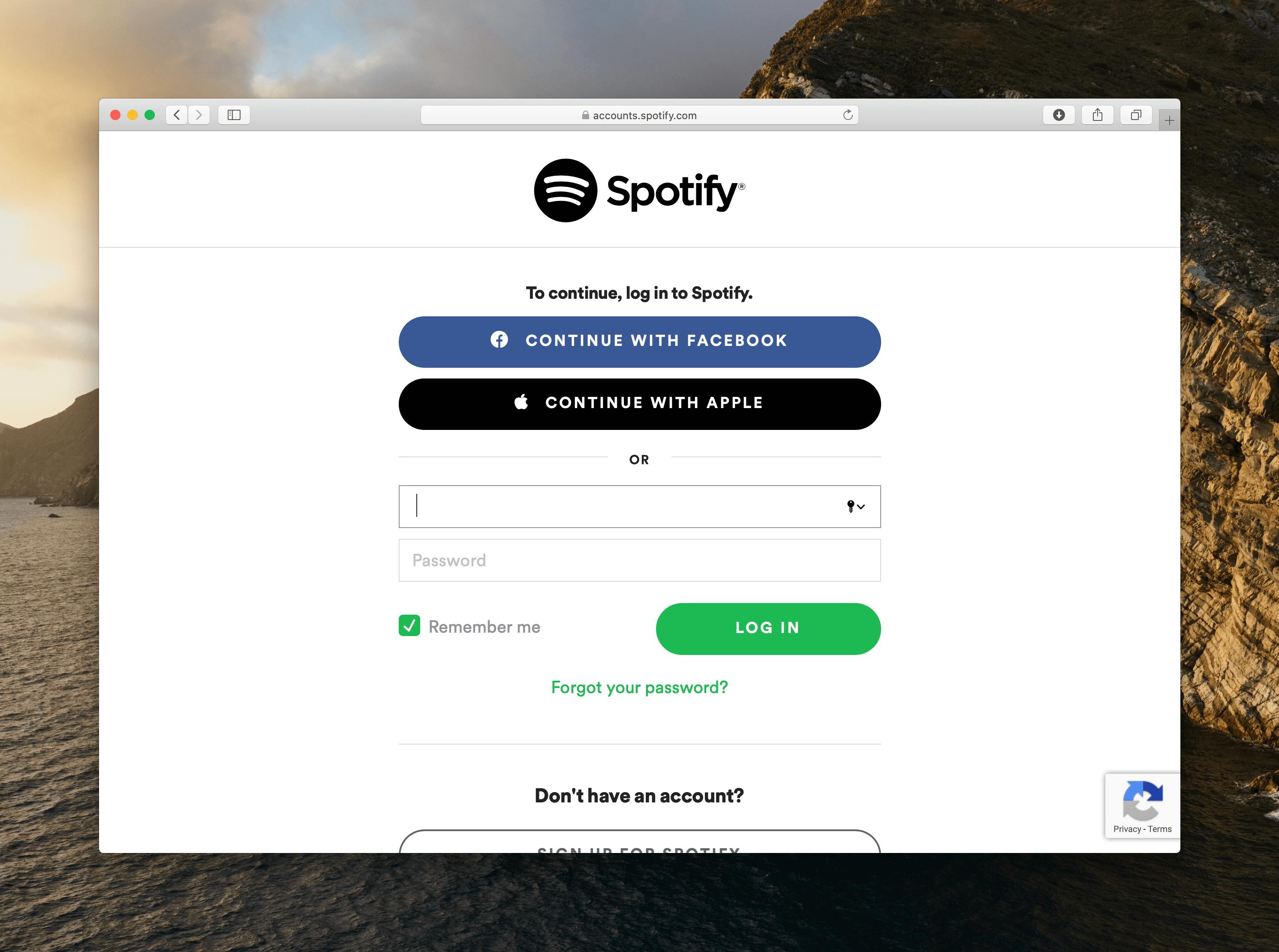
The first thing Spotify needs from you is your podcast RSS feed. Your podcast feed is the URL that allows Spotify to pull new podcast episodes into their app, and you can typically find it in the dashboard of whichever podcast host you use.
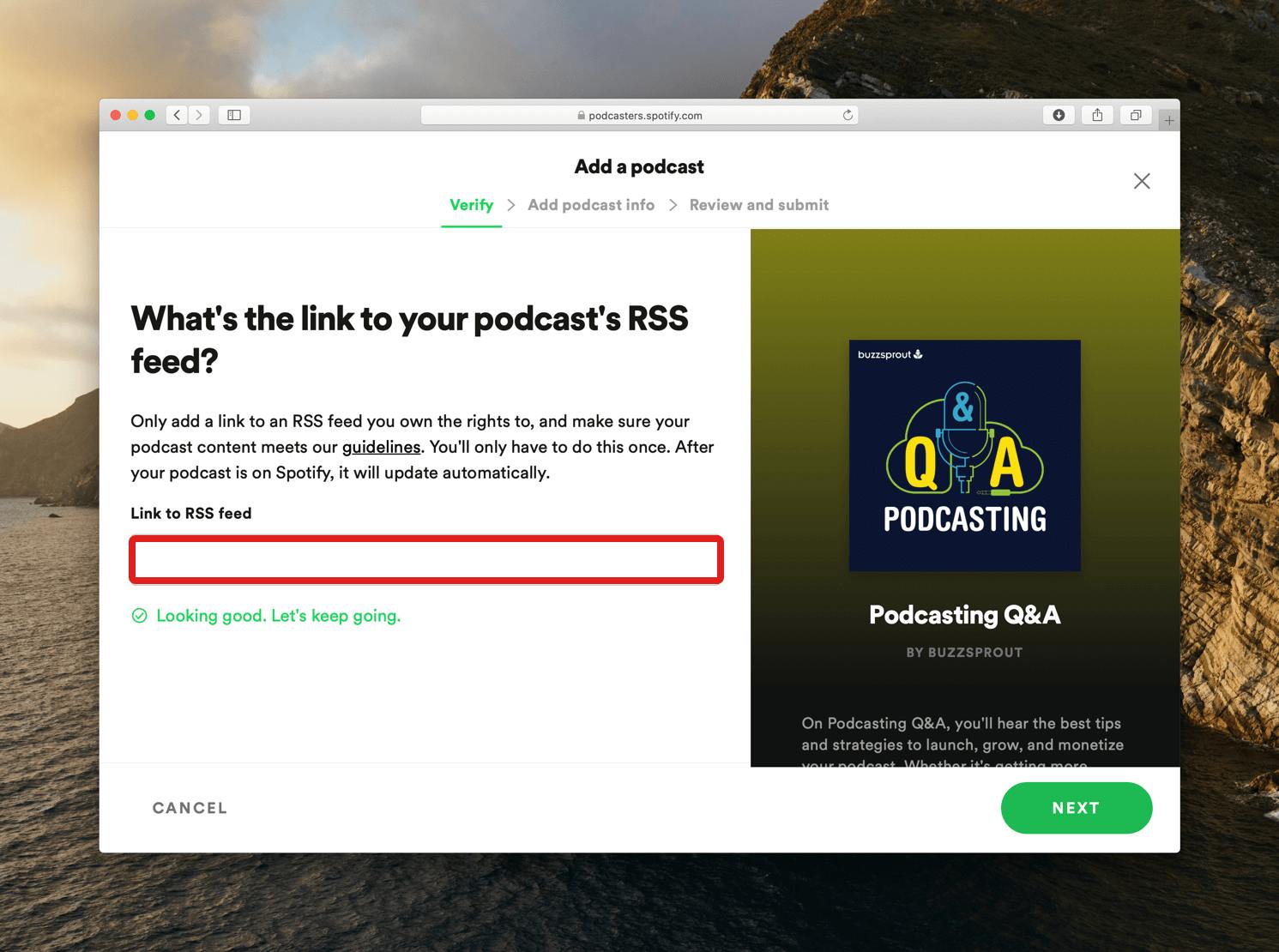
Your podcast's RSS feed should look something like this: https://feeds.buzzsprout.com/123456.rss
Once Spotify has verified your RSS feed, it will show you the information it pulled from your podcast (your podcast artwork, podcast title, artist/host, podcast description, and primary category).
If everything looks the way it should, select Next in the bottom right corner of your screen to continue.
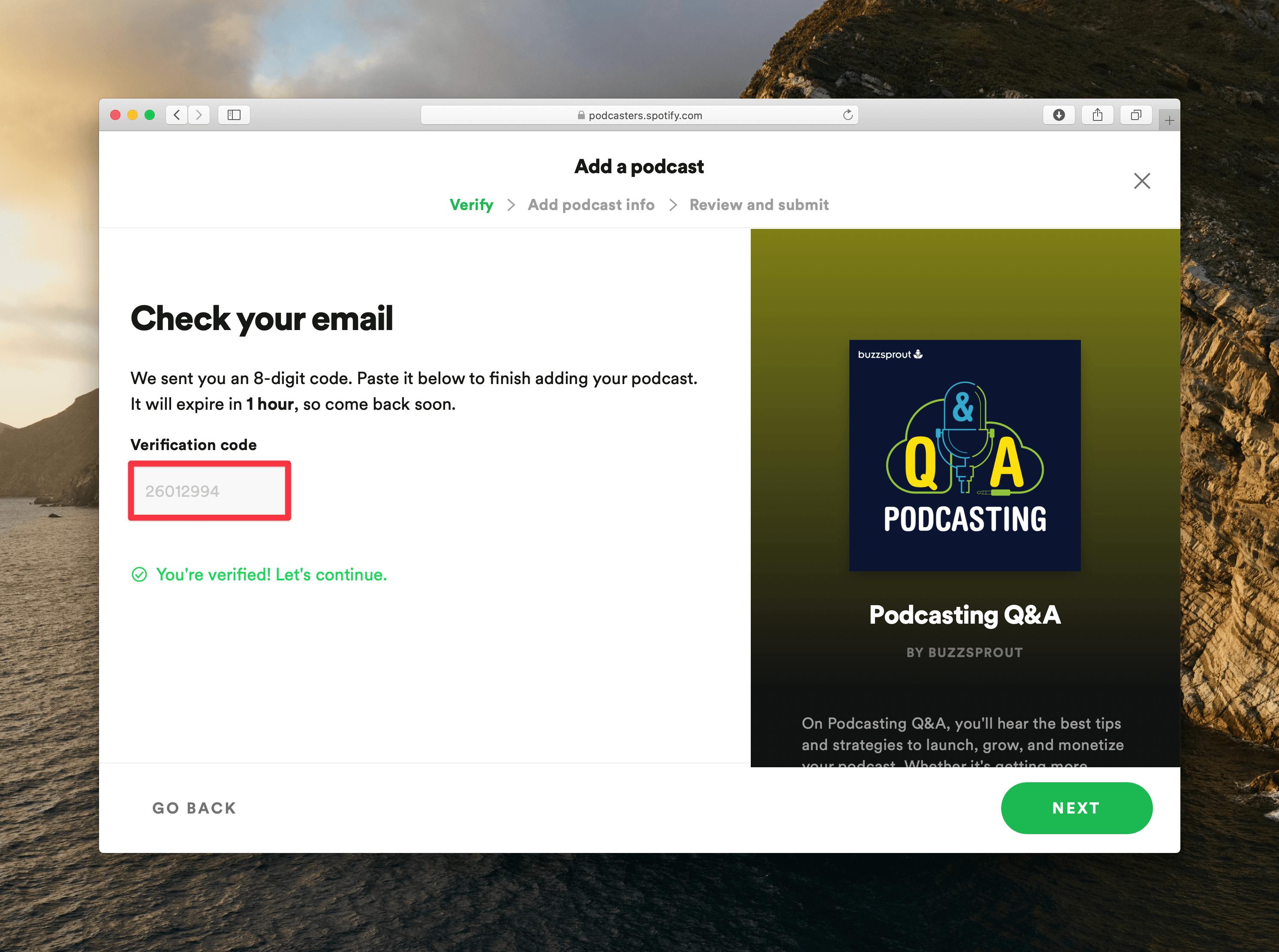
Next, Spotify needs to verify you're submitting your own podcast to their directory. Spotify will send a verification code to the email address associated with your RSS feed.
Copy and paste the code into the form to verify ownership and select Next to continue.
Spotify needs some a bit more information to categorize your podcast accurately. Choose the option that best describes your podcast from each dropdown menu!
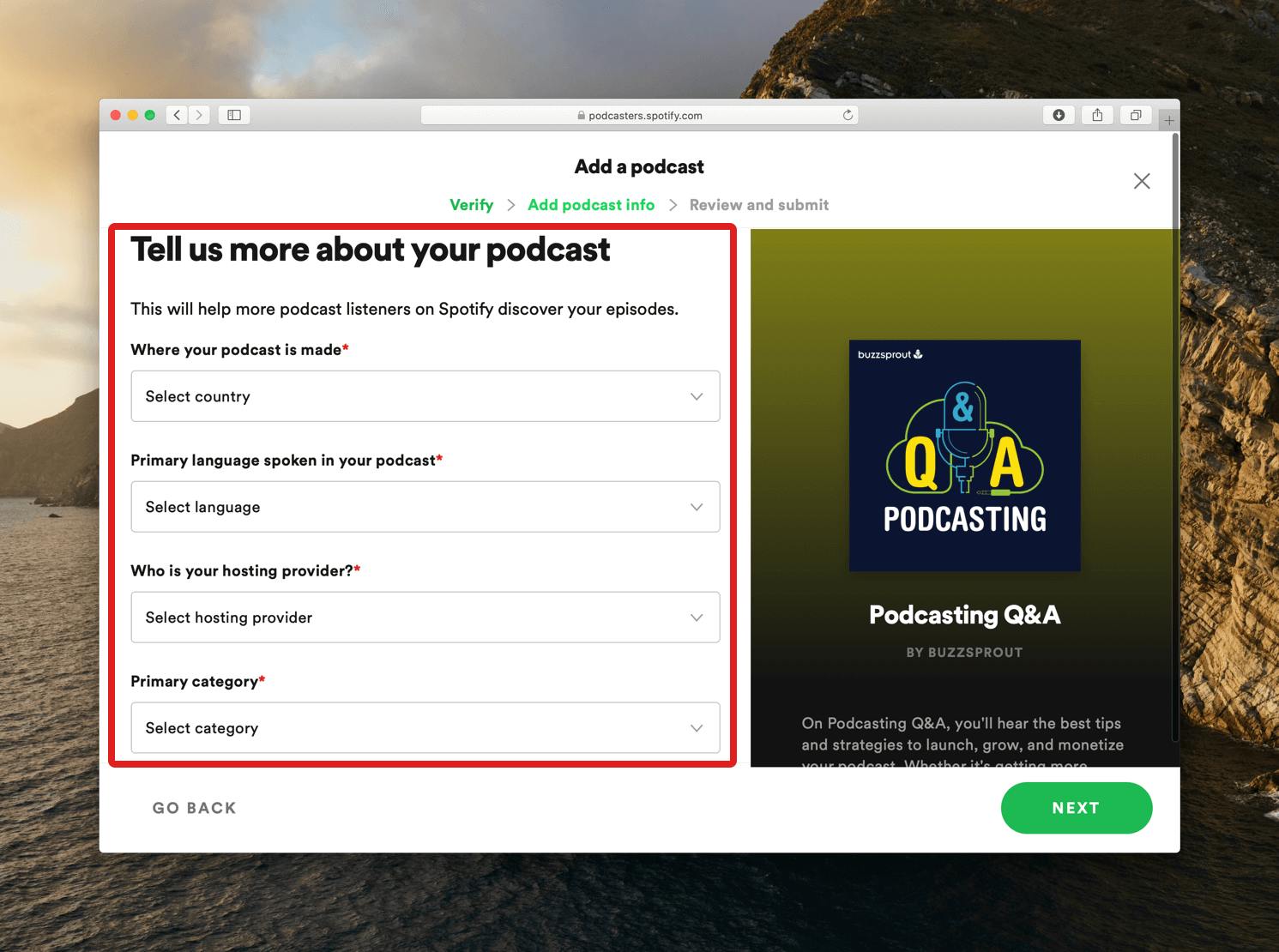
Select Next when you're ready to continue!
On this screen, Spotify allows you to review the information before submitting it. If you need to change something, select Go Back in the bottom left corner of your screen.
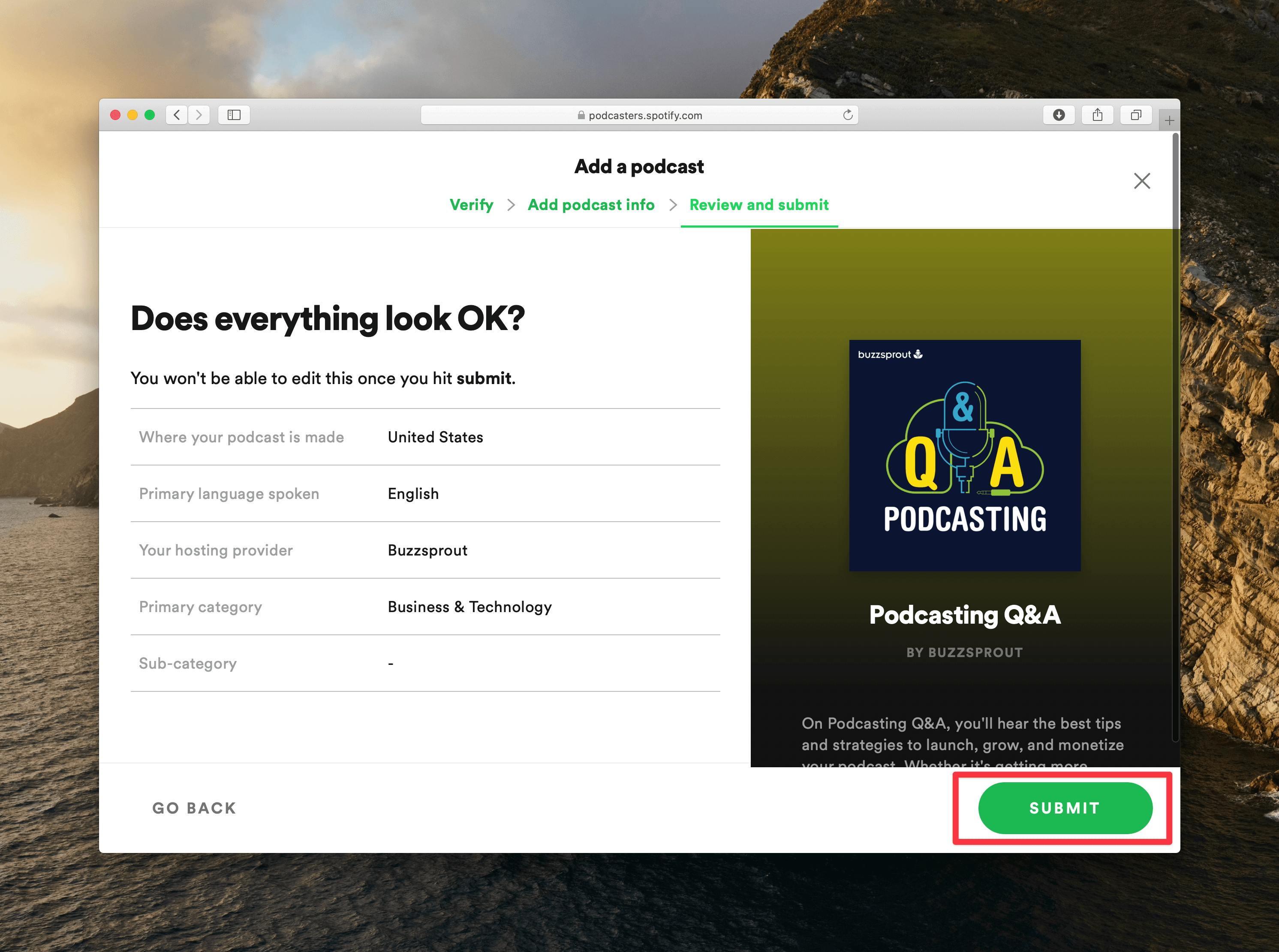
If everything looks good, click Submit to finish the process.
Congratulations! You've successfully submitted your podcast to Spotify, and your show should appear in search results within a week.
Log in to your Spotify account to view your show's stats and track podcast downloads within the app.
Spotify Terms and Conditions
If you agree to Spotify's terms and conditions, they have the right to use listener information to place targeted ads within your episodes using Streaming Ad Insertion — a process we think raises privacy concerns.
In response, some podcasters have decided to pull their show from the platform. While it's entirely up to you where you list your content, we suggest doing a little research on this directory to make sure it's a good fit!
Instructions for other podcast hosts
If you use one of the following hosting companies, read their guidelines for the best way to submit your show to Spotify: Libsyn, Blubrry, Spreaker, Podbean, Simplecast, and Transistor.

